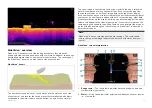Selecting a Reeds symbol will display the context menu. Selecting
[Chart
info]
and then selecting the
[Reeds Areas]
displays the full details and any
related images. Selecting images will open the image fullscreen.
7.8 Tides mode
Tides mode suppresses chart detail to enhance tide and / or current
information and provides set and drift vectors for your vessel. Tide mode also
displays an animation progress bar. Depending on the cartography in use,
tide and / or current station symbols may be replaced with dynamic graphics.
Dynamic graphics can be animated using the
[Animate tides]
option which
enables playback of tide and / or current predictions for a 24 hour period.
Note:
• Set and drift vectors require a paddle wheel transducer.
• Animations are only available on supported cartography. Refer to your
cartography provider for more information.
• Tides mode requires accurate date information, taken from your GNSS /
GPS position data. Alternatively, you can input a specific date manually.
1.
Animation progress bar — The bar fills with Blue as the animation
progresses for the current 24 hour period, or Green when playing
animations from a different period.
2. Playback controls — Provides controls to play and stop animation
playback or skip forwards or backwards through the animation.
3.
Dynamic tide graphic — Available when using Navionics cartography.
4.
Drift value — Provides drift value in specified speed units.
5. Set vector — Vector arrow identifies tide direction
82