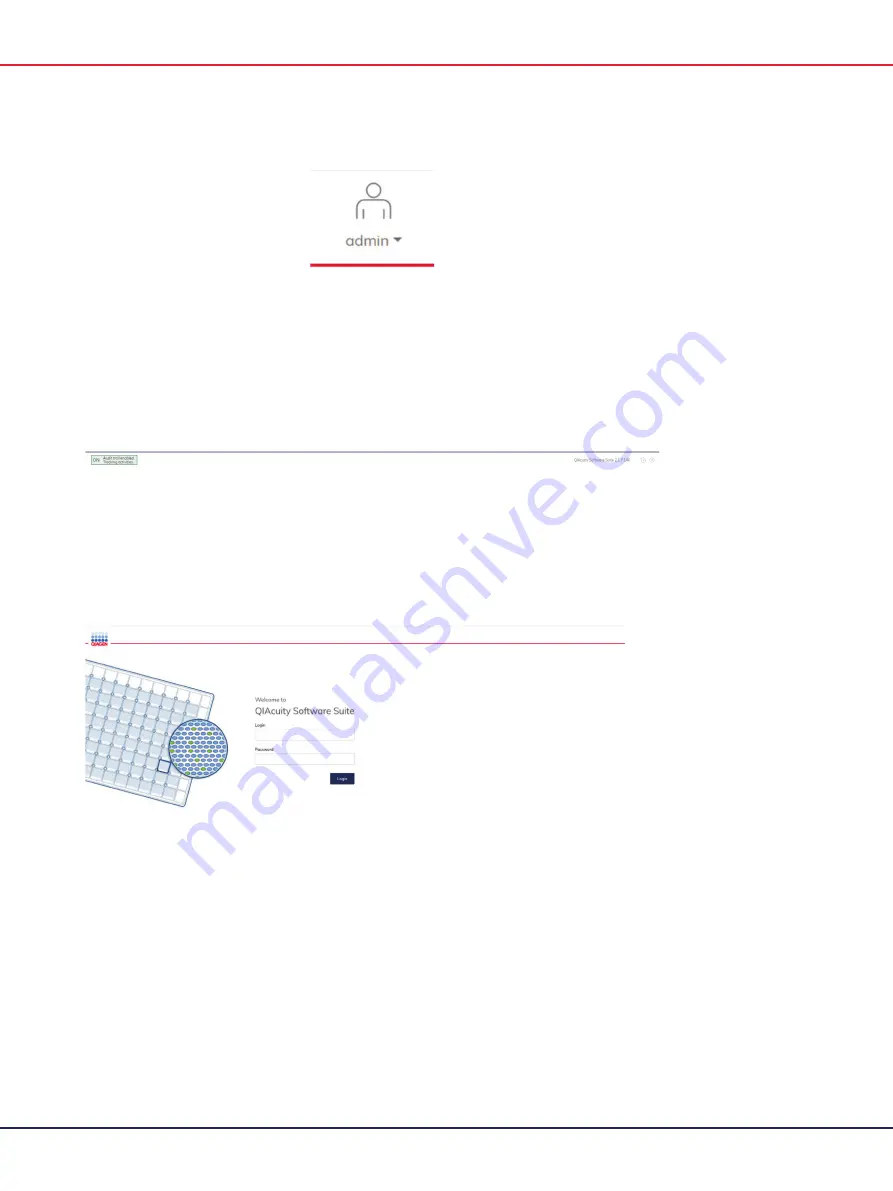
QIAcuity User Manual 06/2022
95
The Logged-in user is shown in the main toolbar. For more information, see Concepts of the QIAcuity
Software Suite.
Information bar
The information bar located at the bottom of the screen displays the software version.
Concepts of the QIAcuity Software Suite
User management
The QIAcuity
Software Suite requires users to log in before accessing instrument functionalities.
Each user must have a user account with an appropriate role assigned to it.
Содержание QIAcuity 911000
Страница 2: ...QIAcuity User Manual 06 2022 2...
Страница 68: ...QIAcuity User Manual 06 2022 68...
Страница 126: ...QIAcuity User Manual 06 2022 126 Pressing the Users list button will bring you to the list of all users and their status...
Страница 178: ...QIAcuity User Manual 06 2022 178 Raw image of a well showing dust particles marked with red circles...
Страница 207: ...QIAcuity User Manual 06 2022 207 To open an individual plot click on the appropriate header of the 1D Scatterplot...
Страница 240: ...QIAcuity User Manual 06 2022 240...
















































