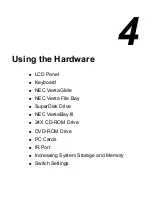Using the Hardware 4-9
NEC VersaBay III
The NEC VersaBay III is the drive bay located below the VersaGlide at
the front left side of the system. Your NEC Versa ships with a 24X
CD-ROM drive, SuperDisk drive, or DVD-ROM drive installed in the
bay. The NEC VersaBay III supports warm swapping which allows you
to remove and replace a device while your NEC Versa is in a suspend
state. For details about using the warm-swap utility, refer to the section,
“NEC VersaBay Swapping Utility,” later in this chapter.
Locating the VersaBay III
A – VersaBay III
In addition to the CD-ROM drive, SuperDisk drive, or DVD-ROM
drive, the VersaBay III accepts the following options:
!
a second battery pack
!
a second hard disk drive.
Contact your NECC dealer to purchase options and accessories for your
NEC Versa notebook computer.
Содержание Versa LX
Страница 1: ......
Страница 139: ...6 Using Multimedia Audio Video Multimedia Applications ...
Страница 147: ...7 Solving System Problems Problem Checklist Start Up Problems Using the Product Recovery CD If You Need Assistance ...
Страница 174: ...B Specifications System Components Memory Map Interrupt Controllers ...
Страница 184: ...C Frequently Asked Questions External Mouse Display PC Cards Diskette Drive Booting Power Management Miscellaneous ...