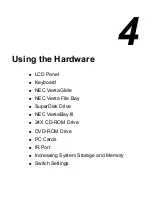Using the Hardware 4-15
Customizing Your System with the VersaBay III
Customizing your NEC Versa is easy using the VersaBay III. If you find
you require additional hard disk space simply remove the standard
device and plug in an optional hard disk drive.
Your system must be powered off before removing or inserting a hard
disk drive in the VersaBay III.
Add another hard disk drive as follows.
1.
Power off your system.
2.
Remove the installed device from the VersaBay III as described in
steps 2-6 in “Removing a Device from the VersaBay III.”
3.
Install the new hard drive in the VersaBay III as described in steps 2-
8 in “Installing a Device in the VersaBay III.”
4.
Once you power on, the system automatically recognizes the newly
installed hard drive.
24X CD-ROM Drive
Your NEC Versa may ship with a 24X CD-ROM drive that features the
latest in CD-ROM technology. The CD-ROM drive is assigned an
available drive letter.
Use the CD-ROM drive to load and start programs from a compact disc
(CD). You can also use the CD-ROM drive to play your audio CDs. The
24X CD-ROM drive is fully compatible with Kodak Multisession Photo
CDs™ and standard audio CDs.
The CD-ROM drive operates at different speeds depending on whether
the CD you are using contains data or music. This allows you to get your
data faster and to see smoother animation and video.
CD-ROM drive features are shown in the following figure. Descriptions
of these features follow.
Содержание Versa LX
Страница 1: ......
Страница 139: ...6 Using Multimedia Audio Video Multimedia Applications ...
Страница 147: ...7 Solving System Problems Problem Checklist Start Up Problems Using the Product Recovery CD If You Need Assistance ...
Страница 174: ...B Specifications System Components Memory Map Interrupt Controllers ...
Страница 184: ...C Frequently Asked Questions External Mouse Display PC Cards Diskette Drive Booting Power Management Miscellaneous ...