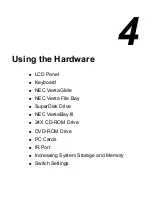4-8 Using the Hardware
SuperDisk Drive
The SuperDisk drive offers many improvements on the standard diskette
drive technology, including faster data access, greater reliability, and
higher recording capacities. The drive uses the latest laser-servo (LS)
technology, which writes to and reads from specially designed
120-MB diskettes as well as standard 720-KB and 1.44-MB diskettes.
SuperDisk drive
A – Emergency Eject Hole B – Release Button C – Status LED
Formatting Diskettes in the SuperDisk Drive
When formatting a diskette in the SuperDisk drive while in DOS mode,
you may encounter the following error messages:
!
For 720-KB and 1.44-MB diskettes the error message states
“Invalid media or Track 0 bad – disk unusable,”
“Extended Error 1g - format terminated.”
!
For a 120-MB SuperDisk the error message states
“Parameters not supported by drive.”
These error messages indicate that the diskette you are attempting to
format is write-protected. Simply write-enable the diskette before
formatting.
Содержание Versa LX
Страница 1: ......
Страница 139: ...6 Using Multimedia Audio Video Multimedia Applications ...
Страница 147: ...7 Solving System Problems Problem Checklist Start Up Problems Using the Product Recovery CD If You Need Assistance ...
Страница 174: ...B Specifications System Components Memory Map Interrupt Controllers ...
Страница 184: ...C Frequently Asked Questions External Mouse Display PC Cards Diskette Drive Booting Power Management Miscellaneous ...