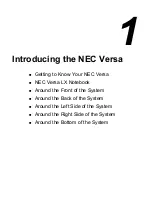1-8 Introducing the NEC Versa
!
System Power Status LEDs — keeps you informed of the system’s
current power status.
System power status LEDs
A – Power Status LED B – Battery Charging LED
Power Status LED — lights green when the system is under AC
power. When the system is under battery power, this LED lights
to indicate the following:
–
Lights green when the system power is on.
–
Blinks green when the system is in Suspend mode.
–
Lights yellow (blinks when in Suspend mode) to indicate that
battery power is at 8% capacity or less.
–
Lights amber (blinks when in Suspend mode) to indicate that
battery power is at 3% capacity.
Содержание Versa LX
Страница 1: ......
Страница 139: ...6 Using Multimedia Audio Video Multimedia Applications ...
Страница 147: ...7 Solving System Problems Problem Checklist Start Up Problems Using the Product Recovery CD If You Need Assistance ...
Страница 174: ...B Specifications System Components Memory Map Interrupt Controllers ...
Страница 184: ...C Frequently Asked Questions External Mouse Display PC Cards Diskette Drive Booting Power Management Miscellaneous ...