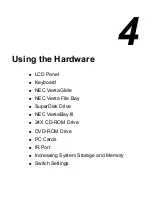3-30 Using the Software
The software* applications available on the Application and Driver CD
vary according to your operating system environment and may include:
!
PowerQuest
®
PartitionMagic
®
!
Intel LANDesk
®
Client Manager
!
SystemSoft
®
PowerProfiler (Windows NT only)
!
SystemSoft
®
CardWizard (Windows NT only)
!
Intellisync™ for Notebooks
!
McAfee VirusScan™
!
Microsoft
®
Internet Explorer
!
Netscape Navigator™
!
Adobe
®
Acrobat
®
Reader
* The software listed here is current at the time of printing and subject to change without notice.
Using the Application and Driver CD
Use the Application and Driver CD to install applications, drivers,
utilities, Internet browsers, and the online NEC Help Center.
Launching the Application and Driver CD
Follow these procedures to launch the Application and Driver CD using
NEC Customize.
Windows 98 and Windows 95 Environments
1.
Insert the Application and Driver CD into the CD-ROM drive.
2.
Double click the NEC Customize icon, if necessary.
3.
Highlight Launch Application and Driver CD.
4.
Click launch.
The Application and Driver CD dialog box appears.
Содержание Versa LX
Страница 1: ......
Страница 139: ...6 Using Multimedia Audio Video Multimedia Applications ...
Страница 147: ...7 Solving System Problems Problem Checklist Start Up Problems Using the Product Recovery CD If You Need Assistance ...
Страница 174: ...B Specifications System Components Memory Map Interrupt Controllers ...
Страница 184: ...C Frequently Asked Questions External Mouse Display PC Cards Diskette Drive Booting Power Management Miscellaneous ...