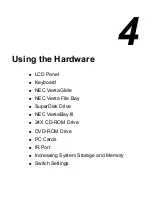Using the Hardware 4-7
VersaGlide Tips
Follow these basic ergonomic tips while working:
!
Use a light touch on the VersaGlide surface.
!
Set up the NEC Versa with your keyboard and VersaGlide at a
comfortable height. Keep your forearms parallel to the floor. Your
wrists should be relaxed and straight.
!
While using the keyboard and VersaGlide, keep your shoulders and
arms as relaxed as possible.
!
Take regular breaks from the computer to rest your eyes. Perform
stretching exercises to relax your fingers, hands, wrists, forearms, and
shoulders.
See Appendix A, “Setting Up a Healthy Work Environment,” for more
information.
NEC Versa File Bay
The NEC Versa File Bay is the bay located at the rear of the system’s
right side. Your NEC Versa ships with a standard 3.5-inch, 1.44-MB
diskette drive or a SuperDisk™ drive installed in the bay.
Locating the file bay
A - NEC Versa File Bay
Содержание Versa LX
Страница 1: ......
Страница 139: ...6 Using Multimedia Audio Video Multimedia Applications ...
Страница 147: ...7 Solving System Problems Problem Checklist Start Up Problems Using the Product Recovery CD If You Need Assistance ...
Страница 174: ...B Specifications System Components Memory Map Interrupt Controllers ...
Страница 184: ...C Frequently Asked Questions External Mouse Display PC Cards Diskette Drive Booting Power Management Miscellaneous ...