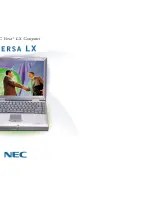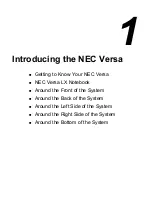1-4 Introducing the NEC Versa
Around the Front of the System
The NEC Versa is compact with features on every side. First, look at the
front of the NEC Versa. The following sections describe front features,
beginning with the liquid crystal display (LCD) panel.
LCD Panel
Your NEC Versa LX comes with a 1024x768, 64K color LCD panel that
you can adjust for a comfortable viewing position. Depending on the
model, your system is equipped with a:
!
13.3-inch color Thin Film Transistor (TFT) Extended Graphics Array
(XGA) panel.
!
14.1-inch Thin Film Transistor (TFT) Extended Graphics Array
(XGA) panel.
To adjust the LCD panel brightness press the
Fn-F8
and
Fn-F9
functions
keys. For more details about using the system’s function keys, see
Chapter 4, “Using the Hardware.”
Содержание Versa LX
Страница 1: ......
Страница 139: ...6 Using Multimedia Audio Video Multimedia Applications ...
Страница 147: ...7 Solving System Problems Problem Checklist Start Up Problems Using the Product Recovery CD If You Need Assistance ...
Страница 174: ...B Specifications System Components Memory Map Interrupt Controllers ...
Страница 184: ...C Frequently Asked Questions External Mouse Display PC Cards Diskette Drive Booting Power Management Miscellaneous ...