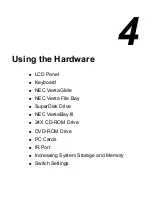4-10 Using the Hardware
NEC VersaBay Swapping Utility
The VersaBay III supports warm swapping of some bay devices. Warm
swapping extends the power of Plug-and-Play technology to your NEC
VersaBay III devices by allowing you to swap a CD-ROM drive,
SuperDisk drive, or DVD-ROM drive in the VersaBay III while your
system is in a suspended state. Use the NEC VersaBay Swapping utility
to put your system into a suspended state before swapping a device in
the Windows 98 or Windows 95 environments. This dynamic solution
further increases the flexibility of your already versatile notebook
computer. Warm swapping devices is not supported on Windows NT
systems.
Installing the NEC VersaBay Swapping Utility
Use the NEC Customize utility to install the NEC VersaBay Swapping
utility. For details about using the NEC Customize utility, refer to the
section, “NEC Customize Utility,” earlier in this chapter.
Once the swapping utility is installed on your system, a small icon
appears in the lower right hand corner of the Windows taskbar. Moving
your cursor over the icon displays information about the VersaBay III.
The balloon message that appears indicates if the bay is empty or if a
device is installed. Because warm swapping is only supported for the
CD-ROM drive, SuperDisk drive, DVD-ROM drive, and the VersaBay
III Battery Pack the balloon message may not be accurate if you install a
hard disk drive. Your system must be powered off before installing a
hard disk drive in the VersaBay III.
Using the NEC VersaBay Swapping Utility
With the NEC VersaBay Swapping utility running on your notebook
computer, you can warm swap a CD-ROM drive, SuperDisk drive,
DVD-ROM drive, or VersaBay III Battery Pack in the VersaBay III.
Please note the following when using the swapping utility:
!
Windows 98 or 95 Power Management must be enabled to use the
swapping utility. By default, Windows 98 or 95 Power Management
is enabled when your system ships. For details, see your Windows
documentation.
Содержание Versa LX
Страница 1: ......
Страница 139: ...6 Using Multimedia Audio Video Multimedia Applications ...
Страница 147: ...7 Solving System Problems Problem Checklist Start Up Problems Using the Product Recovery CD If You Need Assistance ...
Страница 174: ...B Specifications System Components Memory Map Interrupt Controllers ...
Страница 184: ...C Frequently Asked Questions External Mouse Display PC Cards Diskette Drive Booting Power Management Miscellaneous ...