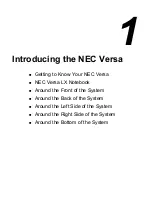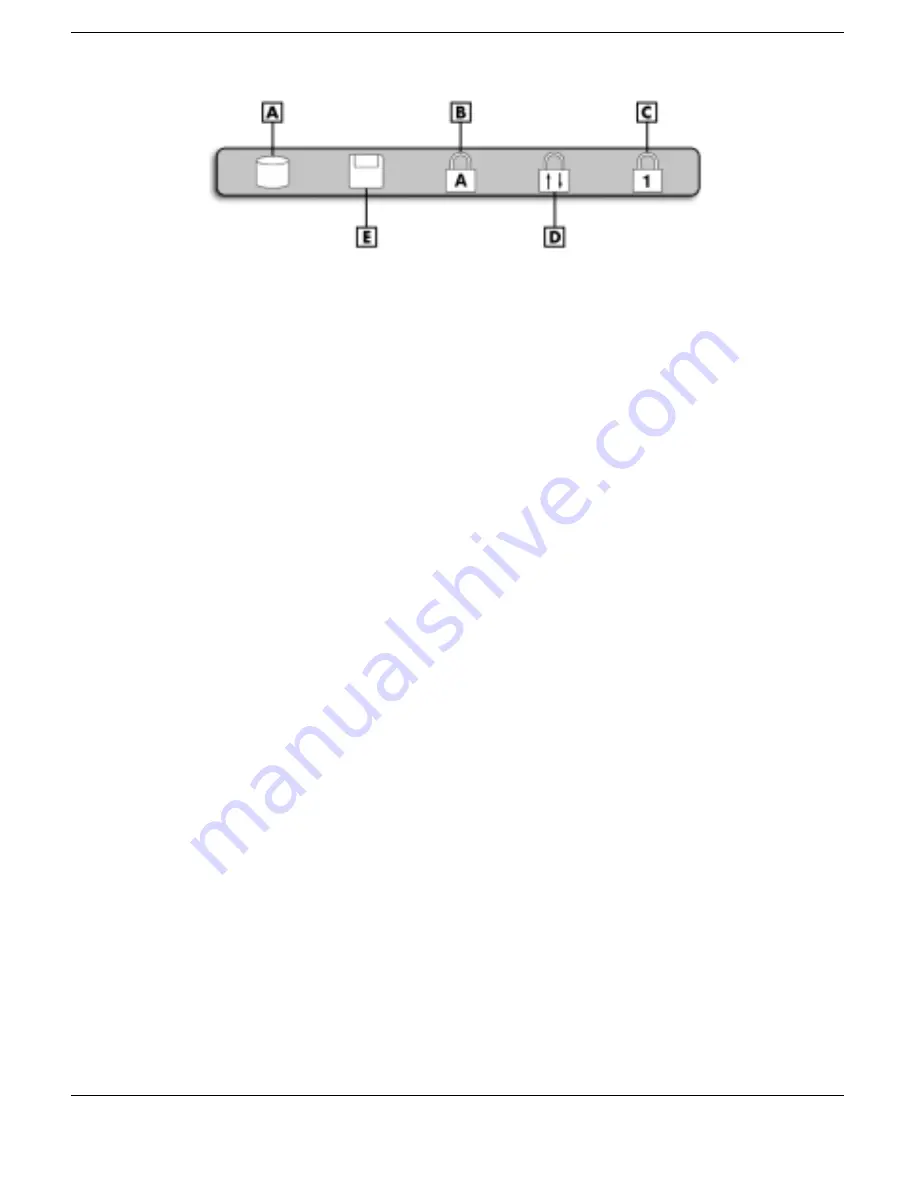
1-6 Introducing the NEC Versa
Operating status LEDs
A – IDE/VBIII Devices B – Caps Lock C – Num Lock D – Scroll Lock E – Diskette Drive
IDE/VBIII devices — lights when the NEC Versa writes data to
or retrieves data from the internal hard disk drive, a SuperDisk
drive in the file bay, or a device in the VersaBay III.
Caps Lock — lights when Caps Lock is in effect.
Num Lock — lights when Num Lock mode is active.
Scroll Lock — lights when Scroll Lock is in effect.
Diskette Drive — lights when the NEC Versa accesses the floppy
diskette drive.
Содержание Versa LX
Страница 1: ......
Страница 139: ...6 Using Multimedia Audio Video Multimedia Applications ...
Страница 147: ...7 Solving System Problems Problem Checklist Start Up Problems Using the Product Recovery CD If You Need Assistance ...
Страница 174: ...B Specifications System Components Memory Map Interrupt Controllers ...
Страница 184: ...C Frequently Asked Questions External Mouse Display PC Cards Diskette Drive Booting Power Management Miscellaneous ...