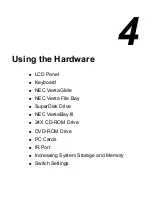Using the Software 3-23
!
My Computer — Provides access to drives, printers, the control
panel, and network features.
!
Inbox — Lets you access the Microsoft fax and mail software as well
as Microsoft network services.
!
Recycle Bin — Gives you a trash container in which to put unwanted
files.
!
Network Neighborhood — Shows you the network, integrated LANs,
and WANs (if your system is connected to a network).
!
My Briefcase — Allows easy transfer of files between the NEC Versa
and another system.
!
Online Services — Includes setup icons for a variety of online
services.
Your NEC Versa comes with all the software you need to get started
on the most popular services available today. For a fee, online
services give you access to the Internet, email, the world wide web,
travel information, news reports, and more.
Note
: Before choosing and registering for an
online service, you must connect an optional modem
to your system and to a working phone line. The
phone line must be analog. If you are unsure what
type of line you have, call your local phone
company.
If you are using this product outside of the United
States, some online services may require a
long-distance or international call.
!
NEC Customize — Gives you the option to launch the Application
and Driver CD, install NEC custom wallpaper, access the IR setup
utility, or install the NEC VersaBay Swapping Utility.
!
Internet Explorer — Allows you to browse the internet or view local
HTML files. Also access Internet Explorer under Start, Programs,
Internet Explorer.
Содержание Versa LX
Страница 1: ......
Страница 139: ...6 Using Multimedia Audio Video Multimedia Applications ...
Страница 147: ...7 Solving System Problems Problem Checklist Start Up Problems Using the Product Recovery CD If You Need Assistance ...
Страница 174: ...B Specifications System Components Memory Map Interrupt Controllers ...
Страница 184: ...C Frequently Asked Questions External Mouse Display PC Cards Diskette Drive Booting Power Management Miscellaneous ...