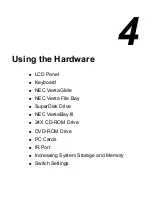Using the Hardware 4-13
6.
Pull the device out of the system.
Note:
If you release the latch before completely
removing the device, the device casing catches on
the inside of the latch.
Releasing the device
Installing a Device in the VersaBay III
Use the following steps to install a device in the VersaBay III.
Your system must be in a suspended state to use the utility, or powered
off, before removing or inserting devices in the VersaBay III.
1.
Use the NEC VersaBay Swapping Utility to put your system into a
suspended state, or power off the system.
2.
Close the LCD panel and turn the system upside down.
Содержание Versa LX
Страница 1: ......
Страница 139: ...6 Using Multimedia Audio Video Multimedia Applications ...
Страница 147: ...7 Solving System Problems Problem Checklist Start Up Problems Using the Product Recovery CD If You Need Assistance ...
Страница 174: ...B Specifications System Components Memory Map Interrupt Controllers ...
Страница 184: ...C Frequently Asked Questions External Mouse Display PC Cards Diskette Drive Booting Power Management Miscellaneous ...