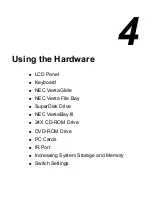Using the Software 3-25
Service Pack 4
Service Pack 4 is a large update to the Windows NT 4.0 operating
system. The components included within Service Pack 4 are the latest
available from Microsoft. Many software packages include calls to
Windows NT to install drivers that are Windows NT specific. As a
result, when installing new hardware or software, like a network PC card
or a remote access service, parts of Service Pack 4 may be overwritten
by the original Windows NT files. Therefore, it is very important to
reinstall Service Pack 4 after introducing new hardware or software.
To reinstall Service Pack 4, double click the
sp4i386.exe
file located in
the C:\SP4 directory on your hard disk drive and follow the on-screen
instructions.
When running sp4i386.exe , DO NOT replace the
file,
pcmcia.sys
and DO NOT overwrite newer files
installed by some applications.
When running sp4i386
.exe
, be sure to select the
Details button for additional installation instructions.
During the Service Pack 4 installation, you may be prompted to reinstall
additional service pack files. Service Pack 4 and other service pack files
for Windows NT 4.0 are available from the Microsoft web site at
http://www.microsoft.com.
Содержание Versa LX
Страница 1: ......
Страница 139: ...6 Using Multimedia Audio Video Multimedia Applications ...
Страница 147: ...7 Solving System Problems Problem Checklist Start Up Problems Using the Product Recovery CD If You Need Assistance ...
Страница 174: ...B Specifications System Components Memory Map Interrupt Controllers ...
Страница 184: ...C Frequently Asked Questions External Mouse Display PC Cards Diskette Drive Booting Power Management Miscellaneous ...