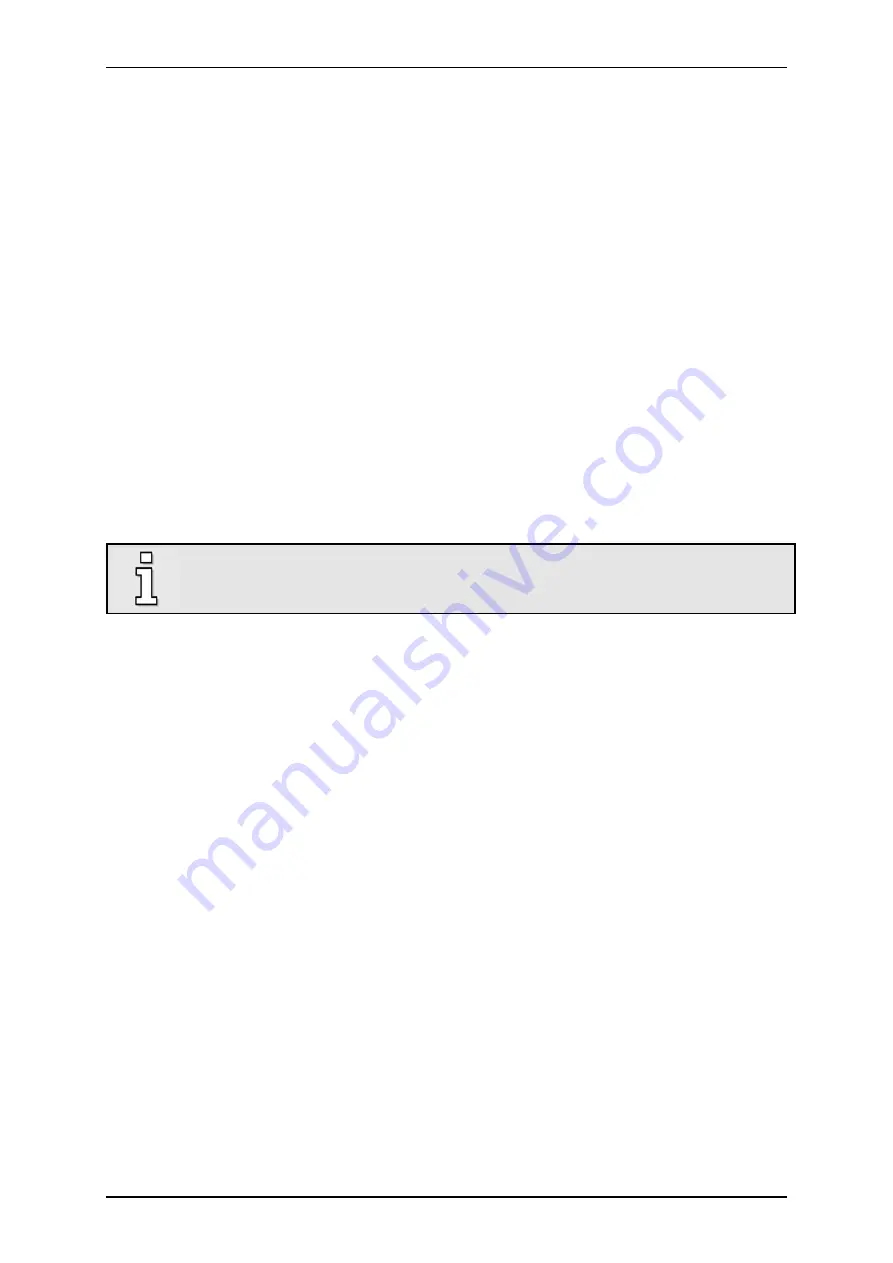
Page 75
You can select one of the homing methods described in
chapter Homing methods
Mode
field.
During the homing run, the motor will run until the
Destination
has been activated.
The
No movement
method is a special case. In this case, the current actual position is defined as the
homing position. In this case, the drive will not move at all.
In all other cases, the destination will be approached at
search speed
. Then the drive moves back at
crawl speed
to determine the exact contact threshold. The
running speed
is used to approach the
home position
(zero point of the application). This may differ from the
destination
. The index pulse,
for instance, is preferred as the home position as it has a higher level of accuracy.
You can find the settings for the search, crawl and running speed or the corresponding acceleration on
the
Driving profile
tab for the speed, acceleration and time values. This tab will be described in detail
below.
If there is a certain distance between the actual homing position, i.e. the calculated zero point for the
subsequent positioning runs, and the home position of the homing run, this distance can be entered
into the
Offset start position
field.
If the option
Go to zero position after homing run
is selected, the drive will move to the zero position
at
running speed
after the homing run has been performed.
If you select this option, make sure that the zero position is not located behind the
destination
of the homing run as this would cause a homing run error.
You can define a
maximum search path
. If the DUET_FL servo positioning controller cannot detect a
limit switch signal within this search distance, it will issue an error message. The search path is based
on the maximum position limits. The
Max. position limits
button will lead you to the menu for
parameterizing the general positioning settings (e.g. positioning limits). See
chapter Global positioning
If the option
Homing run at controller enable
is selected, the homing run will be started automatically
once the controller is enabled.
Tab: Driving profile
Here you can enter
Speed
and
Acceleration
values for the following processes:
Search:
Movement of the drive until it reaches the destination (limit switch, stop)
Crawl:
Reversal of movement (at low speed) to determine the contact threshold.
Running: Optional movement to the zero point (home position) of the application.
User Manual DUET_FL „DUET_FL 48/10“
Version 1.1 Motor Power Company
Содержание DUET_FL 48/10
Страница 3: ...ber dieses Handbuch Page 3...
Страница 4: ...Page 4 User Manual DUET_FL DUET_FL 48 10 Version 1 1 Motor Power Company...
Страница 12: ...Page 12 List of Figures User Manual DUET_FL DUET_FL 48 10 Version 1 1 Motor Power Company...
Страница 15: ...Page 15 List of Tables User Manual DUET_FL DUET_FL 48 10 Version 1 1 Motor Power Company...
Страница 76: ...Page 76 User Manual DUET_FL DUET_FL 48 10 Version 1 1 Motor Power Company...
Страница 196: ...Page 196 User Manual DUET_FL DUET_FL 48 10 Version 1 1 Motor Power Company...
















































