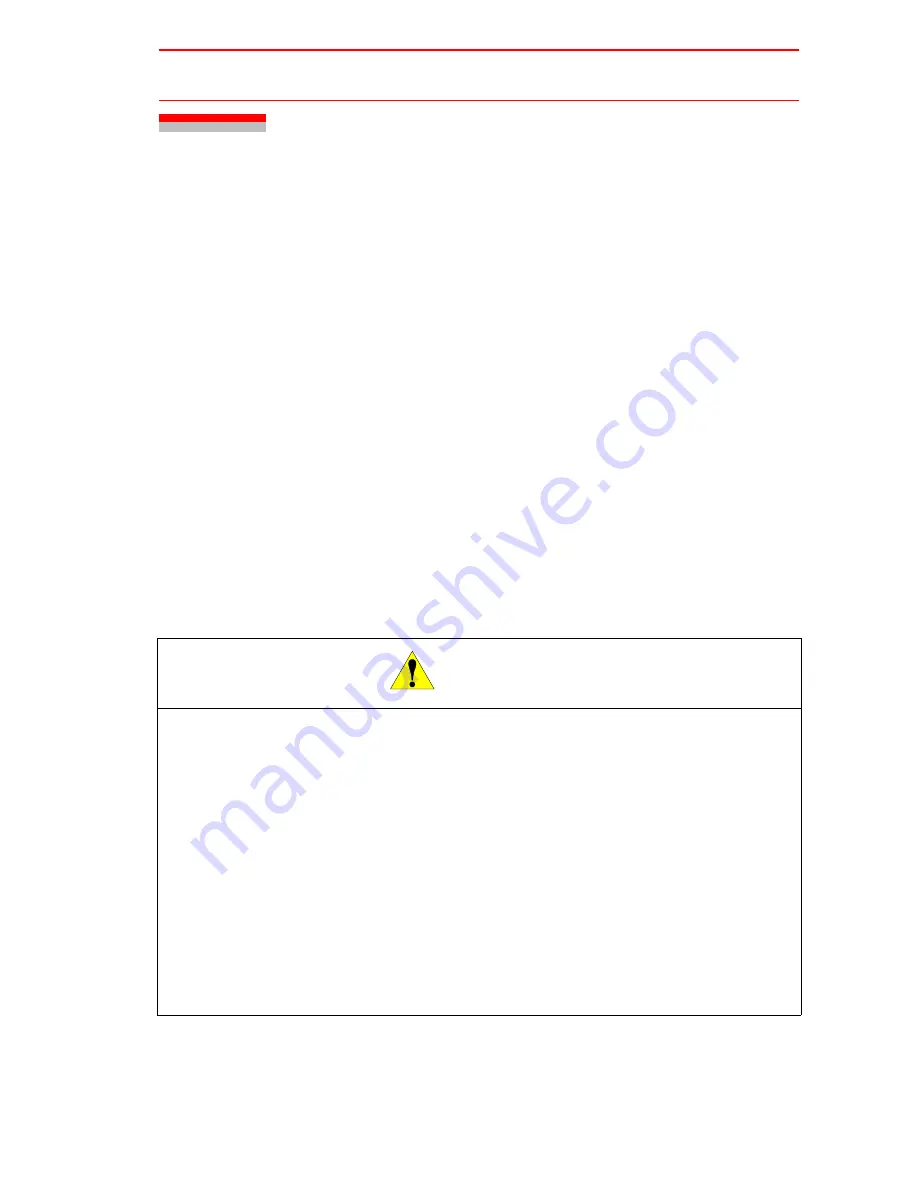
3.11 ARM Control
3-49
3.11
ARM Control
3.11.1
ARM Control
In XRC, the operation performance of the robot which satisfies various demands on the pro-
duction site such as the improvement of the path accuracy and the cycle time shortening is
achieved by adopting the ARM (Advanced Robot Motion) control which Yaskawa Electric Co.,
Ltd. originally developed.
The moment of inertia and the gravity moment etc. of each axis are calculated in the ARM
control, and XRC controls robot motion according to it. It is necessary to set the Robot setup
condition and the tool load information to request these accurately.
The robot setup condition is robot installation angle relative to ground and the weight and a
center of gravity position of the load installed at each part of robot, etc.
The tool load information is weight, a center of gravity position, and moment of inertia at the
center of gravity, of the tool installed at the flange.
It is necessary to set these information correctly to do a better operation control by the ARM
control.
3.11.2
ARM CONTROL Display
In ARM CONTROL display, the robot setup condition etc. are set.
• Set the robot setup condition exactly.
Set the robot setup condition very noting of mistake the unit, the value or the positive and
negative of number.
An appropriate operation control cannot be done, decrease the speed reducer longevity,
or occur the alarm when these are not correctly set.
• Confirm the operation path of robot of each job when you change set-
ting.
Set the robot setup condition when you basically set up the robot.
Confirm the operation path of robot of each job afterwards when you change the setting
unavoidably.
Injury or damage to machinery may result by collision between tool and jig because the
operation path might be changed slightly when the setting about the ARM control is
changed.
C A U T I O N
Содержание PX2750
Страница 2: ......
Страница 4: ...PX2850 PX2750 Manipulator Manual ii MOTOMAN NOTES...
Страница 20: ...viii...
Страница 24: ...xii...
Страница 40: ...1 7 Notes on MOTOMAN Disposal 1 16...
Страница 58: ...4 3 Connection Methods 4 12...
Страница 66: ...6 1 Movement of the Axes 6 4...
Страница 72: ...8 2...
Страница 73: ......
Страница 99: ......
Страница 100: ......
Страница 282: ...2 8 General I O Signal Assignment 2 72...
Страница 318: ...4 4 Recommended Spare Parts 4 30...
Страница 333: ...xiv...
Страница 334: ...Setup Diagnosis...
Страница 335: ......
Страница 337: ...1 2...
Страница 345: ...2 1 Protection Through Security Mode Settings 2 8...
Страница 443: ...3 17 File Initialize 3 98...
Страница 465: ...4 2 Addition of Base and Station Axis 4 22...
Страница 483: ...5 6 Position Data When Power is Turned ON OFF 5 18...
Страница 484: ...Hardware...
Страница 485: ......
Страница 495: ...6 4 Equipment Configuration 6 10...
Страница 497: ...7 2...
Страница 505: ...8 8 Open Phase Check 8 8...
Страница 525: ...9 4 Recommended Spare Parts 9 20...
Страница 526: ...Alarm Error...
Страница 527: ......
Страница 573: ......
Страница 574: ......
Страница 575: ......
Страница 576: ......
Страница 577: ......
Страница 578: ......
Страница 579: ......
Страница 580: ......
Страница 581: ......
Страница 582: ......
Страница 583: ......
Страница 584: ......
Страница 585: ......
Страница 586: ......
Страница 587: ......
Страница 588: ......
Страница 589: ......
Страница 590: ......
Страница 591: ......
Страница 592: ......
Страница 593: ......
Страница 594: ......
Страница 595: ......
Страница 596: ......
Страница 597: ......
Страница 598: ......
Страница 599: ......
Страница 600: ......
Страница 601: ......
Страница 602: ......
Страница 603: ......
Страница 604: ......
Страница 605: ......
Страница 606: ......
Страница 607: ......
Страница 608: ......
Страница 609: ......
Страница 610: ......
Страница 611: ......
















































