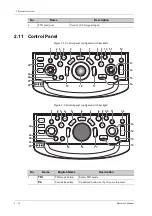2 System Overview
Operator’s Manual
2 - 9
2.8
Dual-Probe Extend Module Overview
2.8.1 Parts and Names
Figure 2-2 Dual-Probe Extend Module
9.
Handle
Used for carrying the system.
10.
Control Panel
Operator-system interface or control.
NOTE:
The buttons and knobs on the control panel may be different for
different product models. Please refer to the control panel of the
product for the actual buttons and knobs.
11.
Probe port
Connects a probe to the main unit; or connects a probe extend
module.
12.
Probe locking lever Locks or unlocks the probe connected with the main unit:
•
: locked symbol.
•
: unlocked symbol.
13.
Power input port
Connects the power adapter.
No.
Name
Description
No.
Name
Description
1.
Connector
Connects to the probe port of the main unit, and extends
the probe port to two.
2.
Probe port
To extend ports for connecting probes, the middle one is a
docking port.
3.
Fixing screw holes (×3)
To fix the module to the main unit using the supplied
screws.
1
2
3
4
5
Содержание Ana
Страница 2: ......
Страница 50: ...This page intentionally left blank...
Страница 60: ...This page intentionally left blank...
Страница 110: ...This page intentionally left blank...
Страница 116: ...This page intentionally left blank...
Страница 166: ...This page intentionally left blank...
Страница 176: ...This page intentionally left blank...
Страница 194: ...This page intentionally left blank...
Страница 220: ...This page intentionally left blank...
Страница 288: ...This page intentionally left blank...
Страница 304: ...This page intentionally left blank...
Страница 308: ...This page intentionally left blank...
Страница 316: ...This page intentionally left blank...
Страница 337: ......
Страница 338: ...P N 046 018835 00 2 0...