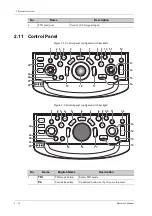2 System Overview
Operator’s Manual
2 - 13
2.9.2 Installing the U-Bank
1.
Place U-Bank to a flat and solid platform.
2.
Align the grooves of the system with the tabs of U-Bank.
3.
Push the system in the arrow direction as shown in the figure above until the system is locked
in place.
TIP:
To remove the U-Bank from the system, press the detach lever of U-Bank and lift up slightly the
system by holding the system’s handle.
2.10 ECG Module Overview
Figure 2-4 ECG module
No.
Name
Description
1.
USB cable
Connects to the USB port of the system.
NOTE:
• Ensure the system is powered off before connecting the
ECG module.
• The ECG module is only for use with the specified
system.
1
2
Содержание Ana
Страница 2: ......
Страница 50: ...This page intentionally left blank...
Страница 60: ...This page intentionally left blank...
Страница 110: ...This page intentionally left blank...
Страница 116: ...This page intentionally left blank...
Страница 166: ...This page intentionally left blank...
Страница 176: ...This page intentionally left blank...
Страница 194: ...This page intentionally left blank...
Страница 220: ...This page intentionally left blank...
Страница 288: ...This page intentionally left blank...
Страница 304: ...This page intentionally left blank...
Страница 308: ...This page intentionally left blank...
Страница 316: ...This page intentionally left blank...
Страница 337: ......
Страница 338: ...P N 046 018835 00 2 0...