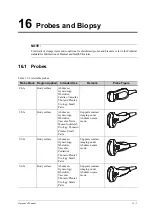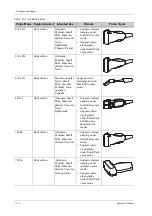Operator’s Manual
15 - 1
15
DICOM/HL7
NOTE:
Before using DICOM, please read the electronic file DICOM CONFORMANCE STATEMENT
along with the device.
TIP:
The DICOM package is optional, so the description here is only applicable for the system
configured with the DICOM package.
This system supports the following DICOM functions:
•
Verify Connectivity
•
DICOM Storage
•
DICOM Print
•
DICOM Worklist
•
MPPS (Modality Performed Procedure Step)
•
Storage Commitment
•
Query/Retrieve
•
Structured Report
•
DICOM Medium Storage (DICOMDIR Review)
•
DICOM Task Management
If all the DICOM presets on the DICOM Service Preset screen are completed, you are ready for the
Storage, Print, Worklist (HL7 Query), MPPS, Storage Commitment and Query/Retrieve
applications. For detailed information about DICOM presets, see “4.7 DICOM/HL7”.
15.1 DICOM Storage
DICOM Storage is used to send images (single-frame or multi-frame) or structured report to the
DICOM storage server for storage.
15.1.1 Send images on iStation/Review/main screens
Perform the following procedure:
1.
Do one of the following to select images:
–
Tap [iStation] on the exam main screen to enter the iStation page. Click to select a patient
or an exam record in the list. Thumbnails are displayed in the thumbnail area in the lower
part of the screen, and then click to select a thumbnail or the cine. Or, select an exam or
exams from the patient list (there should be images for this exam).
–
Tap [Review] on the exam main screen to enter the Review screen. Click to select a
thumbnail or the cine.
–
On the main screen, select a thumbnail or the cine.
Содержание Ana
Страница 2: ......
Страница 50: ...This page intentionally left blank...
Страница 60: ...This page intentionally left blank...
Страница 110: ...This page intentionally left blank...
Страница 116: ...This page intentionally left blank...
Страница 166: ...This page intentionally left blank...
Страница 176: ...This page intentionally left blank...
Страница 194: ...This page intentionally left blank...
Страница 220: ...This page intentionally left blank...
Страница 288: ...This page intentionally left blank...
Страница 304: ...This page intentionally left blank...
Страница 308: ...This page intentionally left blank...
Страница 316: ...This page intentionally left blank...
Страница 337: ......
Страница 338: ...P N 046 018835 00 2 0...