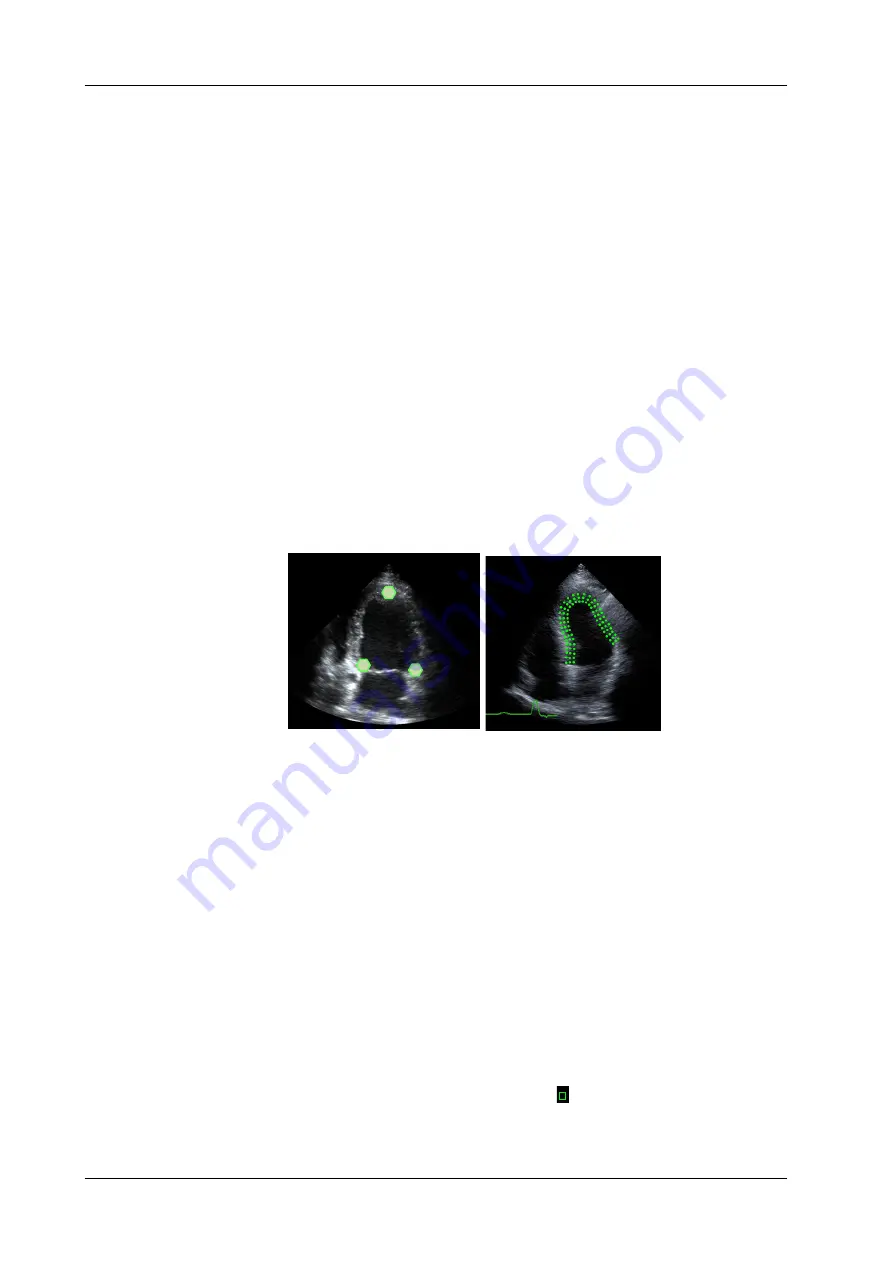
6 - 30
Operator’s Manual
6 Image Acquisition
6.15.3 Select Image and Cardiac Cycle
You can select images with a better image quality so as to guarantee the analysis result.
Switch the cine file
1.
Tap [Review] to enter the review state on touch screen.
2.
Double-click the target file.
3.
The system closes current displayed file and switch to the newly selected file.
Switch cardiac cycle within the cine file
Tap [Circle] to select when opening a cine which includes multiple cardiac cycles.
6.15.4 Myocardial Boundary Tracing
Tracing
The system provides 2 kinds of tracing method for 2 kind of sections. Long axis section (A4C,
A2C, ALAX): 3-point method and manual tracing method are both available. Short axis section
(PSAX B, PSAX M, PSAX AP): only manual tracing is available.
•
3-point method
As shown in the following figure, after operation by pressing <Set> to place 3 points on the
image, the system generates the trace automatically.
•
Manual trace method
Press <Set> and move the cursor by using the trackball/trackpad along the boundary to add the
trace points gradually, after trace is finished, press <Set> twice to finish tracing.
NOTE:
At least 6 points should be determined by you before the system generates automated trace.
Press <Set> to make the traces on the image clockwise or anticlockwise.
Retracing
If current trace is not satisfactory, tap [Reload] on the touch screen to clear the trace and to start
another tracing.
During the tracing drawing, press <Clear> to clear already traced drawing.
Make fine adjustment to the trace
You can make fine adjustments to the trace after it is completed.
Perform the following procedure:
1.
Under tracing curve adjusting status, the cursor turns into .
2.
Move the cursor to the editable point, press <Set>.
1
2
3
Содержание Ana
Страница 2: ......
Страница 50: ...This page intentionally left blank...
Страница 60: ...This page intentionally left blank...
Страница 110: ...This page intentionally left blank...
Страница 116: ...This page intentionally left blank...
Страница 166: ...This page intentionally left blank...
Страница 176: ...This page intentionally left blank...
Страница 194: ...This page intentionally left blank...
Страница 220: ...This page intentionally left blank...
Страница 288: ...This page intentionally left blank...
Страница 304: ...This page intentionally left blank...
Страница 308: ...This page intentionally left blank...
Страница 316: ...This page intentionally left blank...
Страница 337: ......
Страница 338: ...P N 046 018835 00 2 0...






























