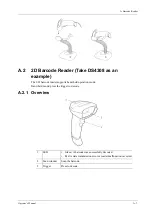17 - 2
Operator’s Manual
17 DVR Recording
Perform the following procedure:
1.
Click
to open the dialog box, and click [Local Video Management] to enter the managing
dialog box.
Click [Rename] to rename the video file.
2.
Select the destination and the target file, click [Send] to send the file to the selected path.
During sending progress, the icon displays as
.
17.3 DVR Video Replay
You can replay the video and audio record.
17.3.1 Replay on PC
Connect the USB disk or optical disk with the file to the PC, open the file directly.
17.3.2 Replay on the ultrasound system
Perform the following procedure:
1.
Click
to open the dialog box and select desired playing type: Hard disk/USB/CDROM.
2.
Click [Play] to open the dialog box.
3.
Select the path and name for the file and then click [OK] to replay the file, or double-click the
file name directly.
Содержание Ana
Страница 2: ......
Страница 50: ...This page intentionally left blank...
Страница 60: ...This page intentionally left blank...
Страница 110: ...This page intentionally left blank...
Страница 116: ...This page intentionally left blank...
Страница 166: ...This page intentionally left blank...
Страница 176: ...This page intentionally left blank...
Страница 194: ...This page intentionally left blank...
Страница 220: ...This page intentionally left blank...
Страница 288: ...This page intentionally left blank...
Страница 304: ...This page intentionally left blank...
Страница 308: ...This page intentionally left blank...
Страница 316: ...This page intentionally left blank...
Страница 337: ......
Страница 338: ...P N 046 018835 00 2 0...