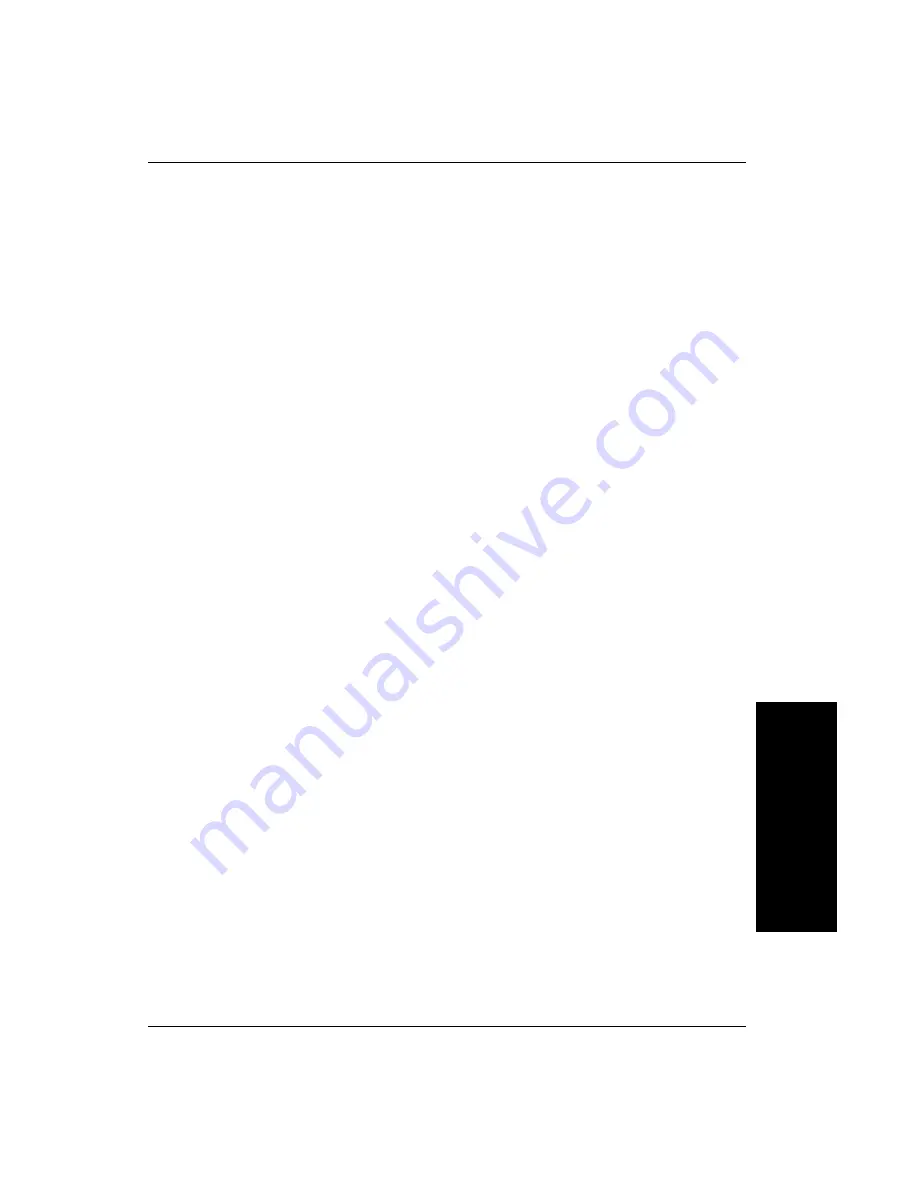
Configuring Your Network Adapter for GigE Visionscape
GigE Net
w
ork
Configuration
A
Getting Started with Visionscape GigE Cameras
A-15
per second. Furthermore, this was not when the packet size was
minimized but when it was set to 9000.
The rate shown in FrontRunner is the display rate. The camera itself is
running at least twice as fast. The rate displayed on-screen when in live
video is meaningless in terms of the application runtime performance.
Dropped or Missing Packets Message
Live video does however stress the PC more than the runtime. If you
have reduced the camera frame rate using packet size and inter-packet
delay to the rate at which you absolutely must run and you get “Dropped
Packets” messages when running in live video, then your PC is not
capable of running the application and you should find a faster PC. The
usual reason for this is the graphics adapter. Any onboard adapter that
uses shared memory is going to have problems.
The “Dropped Packets” message means that the NIC could not send data
to the system memory in time because the memory or data bus was too
busy. As mentioned above, an onboard or integrated graphics adapter
using shared memory uses the bus extensively. A dedicated graphics
adapter is given the data it needs to display and handles all manipulations
required within its own memory space, thus freeing the system memory bus.
















































