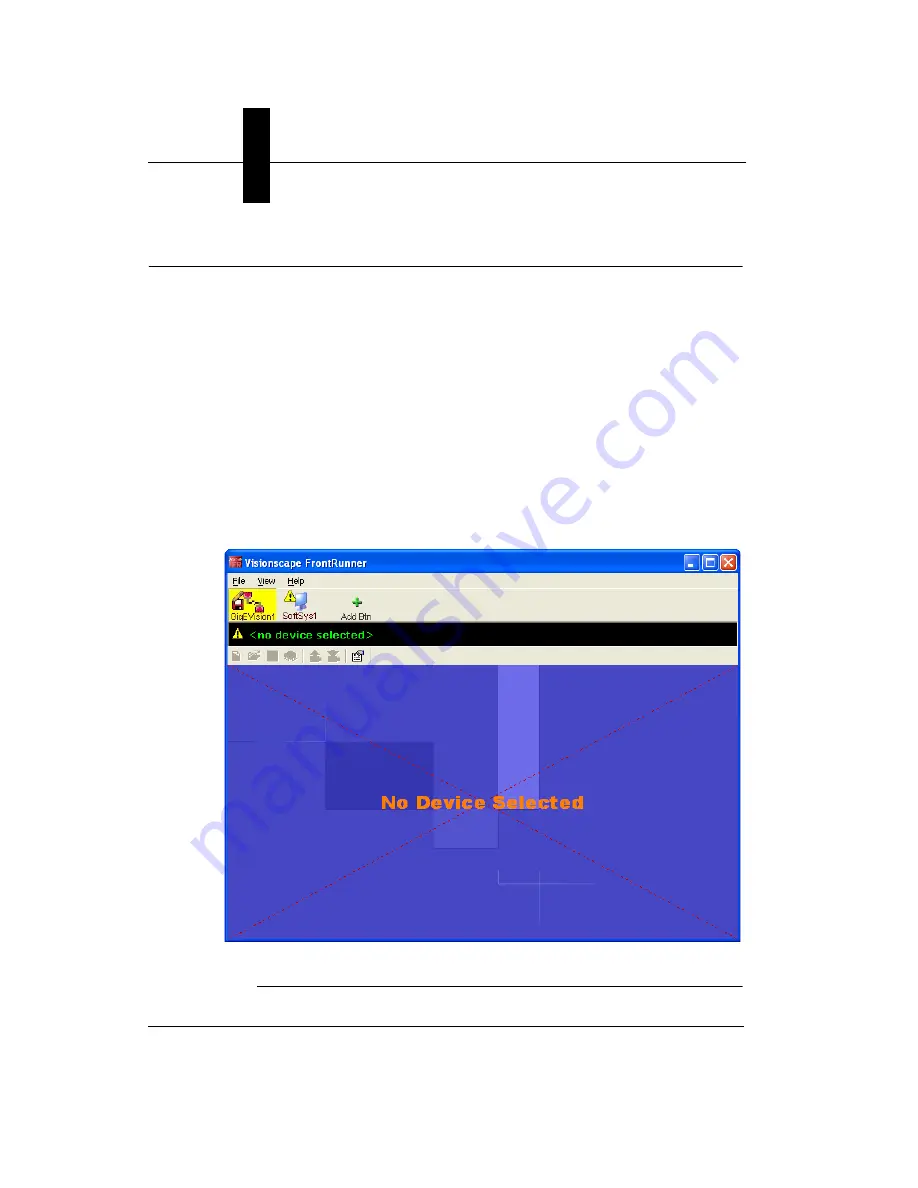
Chapter
2
Setting Up the GigE Camera
2-10
Getting Started with Visionscape GigE Cameras
Take Your First Picture
You are now ready to start taking pictures with your Visionscape
®
GigE
cameras. Visionscape
®
provides a program called FrontRunner which
acts as the engineering interface. You will use this application to create
and test your vision application, as well as to check your camera setup.
When you launch FrontRunner for the first time, your GigE cameras will
be automatically discovered and configured on the private network set up
in the previous step.
Start FrontRunner
Start up FrontRunner by going to the Windows Start Menu > All Programs
> Microscan Visionscape > Visionscape FrontRunner. Assuming your
license key is plugged in and your cameras have been detected, the
FrontRunner screen should display the GigE Software System icon in the
Device Toolbar.
FIGURE 2–9.
FrontRunner Screen






























