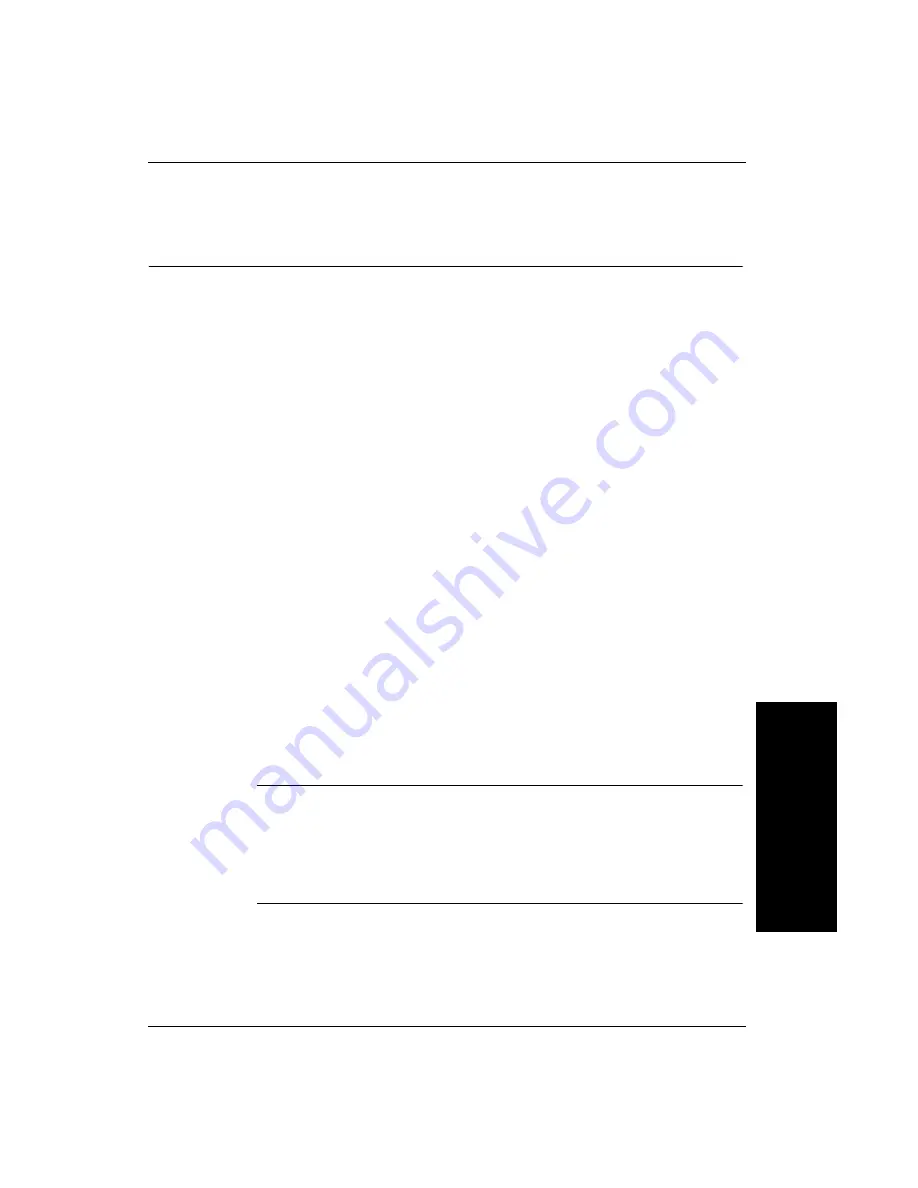
Visionscape GigE Network Configuration
GigE Net
w
ork
Configuration
A
Getting Started with Visionscape GigE Cameras
A-41
Visionscape GigE Network Configuration
Visionscape GigE cameras should be configured on private networks in
the manner described in Section 2 of this manual. Cameras may either be
connected directly to a PC network “Ethernet” port or wired indirectly
through a GigE switch such as PN 98-000131-01.
The Visionscape GigE is configured by default with network parameters
governing packet size and the intervals between packets that allow single
GigE cameras of all sensor sizes to operate at full rated speed. The
automatically selected parameters will also allow multiple (up to 4)
standard resolution (VGA) cameras such as the 98-000115-01 (CMG03)
to operate at full speed in a direct connect or wired through a switch
configuration.
If multiple high resolution cameras (such as the CMG20 or CMG50) are
employed in applications with high trigger rates, Microscan recommends
that each camera is connected directly to its own PC network port.
If a switch must be used then the available network bandwidth will be
restricted to that of the link between the switch and the PC network port.
In these circumstances the trigger rate should be restricted to limit the
overall pixel rate to approximately 80 Mpixels/sec and network
parameters should be adjusted to override the default Packet Size and
Inter-Packet Delay parameters.
This is done by entering appropriate values in the Windows registry.
To make these changes the user should run the “regedit” program that is
supplied with Microsoft Windows.
Important:
Since unintended registry changes can render a PC
inoperable it is recommended that registry changes are only made by
those with suitable training or experience.
Proceed with the following
only if you meet these criteria or have access to expert assistance.
In any case a registry backup should be made before any changes
are made to the system registry.


































