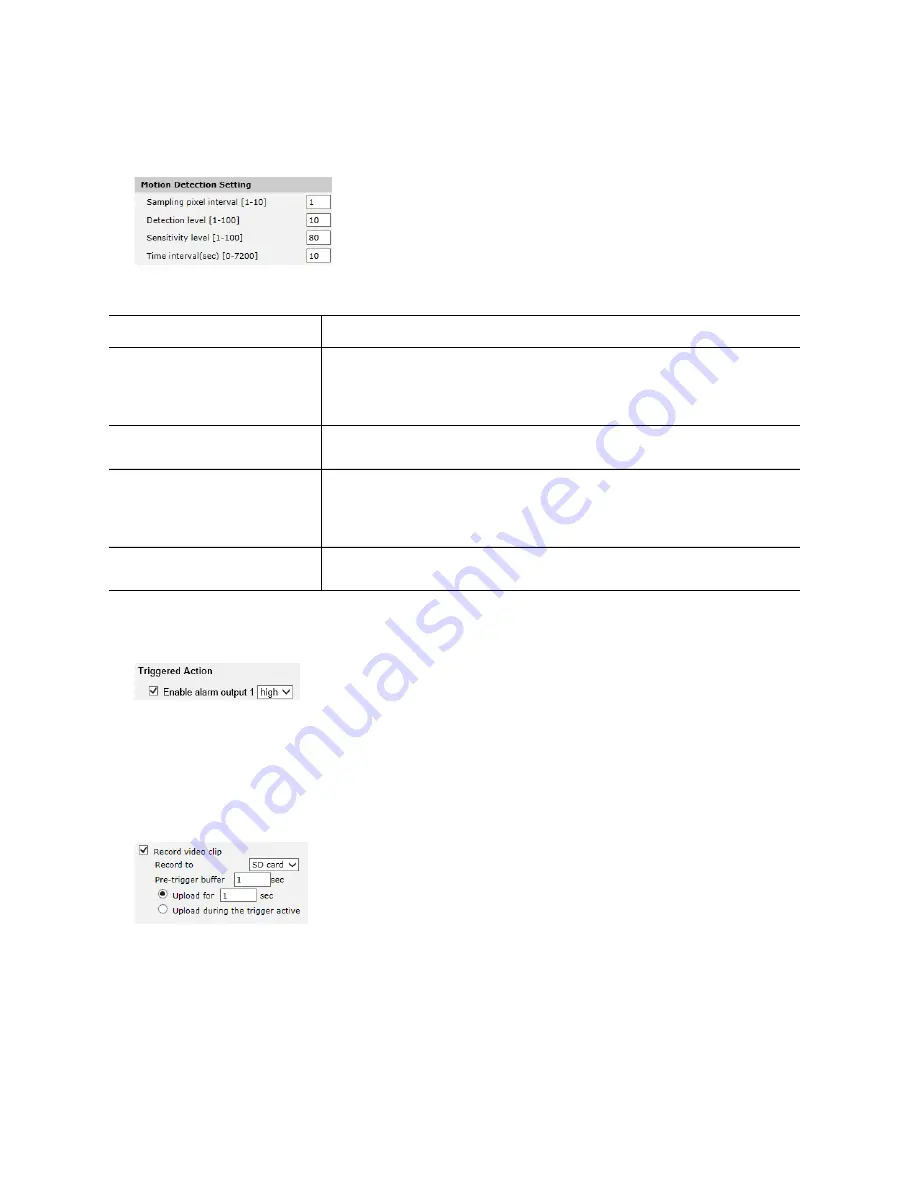
ME6 IR Dome Configuration Guide
81
Configuring Motion Detection Alarms
6 In the
Motion Detection Settings
section you can configure the motion detection
feature for the current instance.
The available options are described in the following table.
7 (Optional) You can automatically activate the switch after the motion detection alarm
is triggered.
a In the
Triggered Action
section, select the
Enable alarm output
check box.
b Select the default switch status from the list.
Select
High
if the default switch status is a closed circuit or select
Low
if the
default switch status is an open circuit.
8 Select the
Record video clip
check box to enable local recording on motion.
The recording options appear.
Option
Description
Sampling pixel interval
The number of pixels used by the camera to determine the
presence of motion on the scene.
Note:
It is recommended to increase this value if the camera
generates false alarms.
Detection level
The percentage of motion that must occur before an alarm is
triggered.
Sensitivity level
The motion detection sensitivity for the entire scene.
Note:
You can modify this setting to minimize the number of
false alarms caused by slight camera movements (for
example, due to vibration or wind).
Time interval
Sets how long the motion alarm is active before the camera
turn it off and is able to trigger a new one.


















