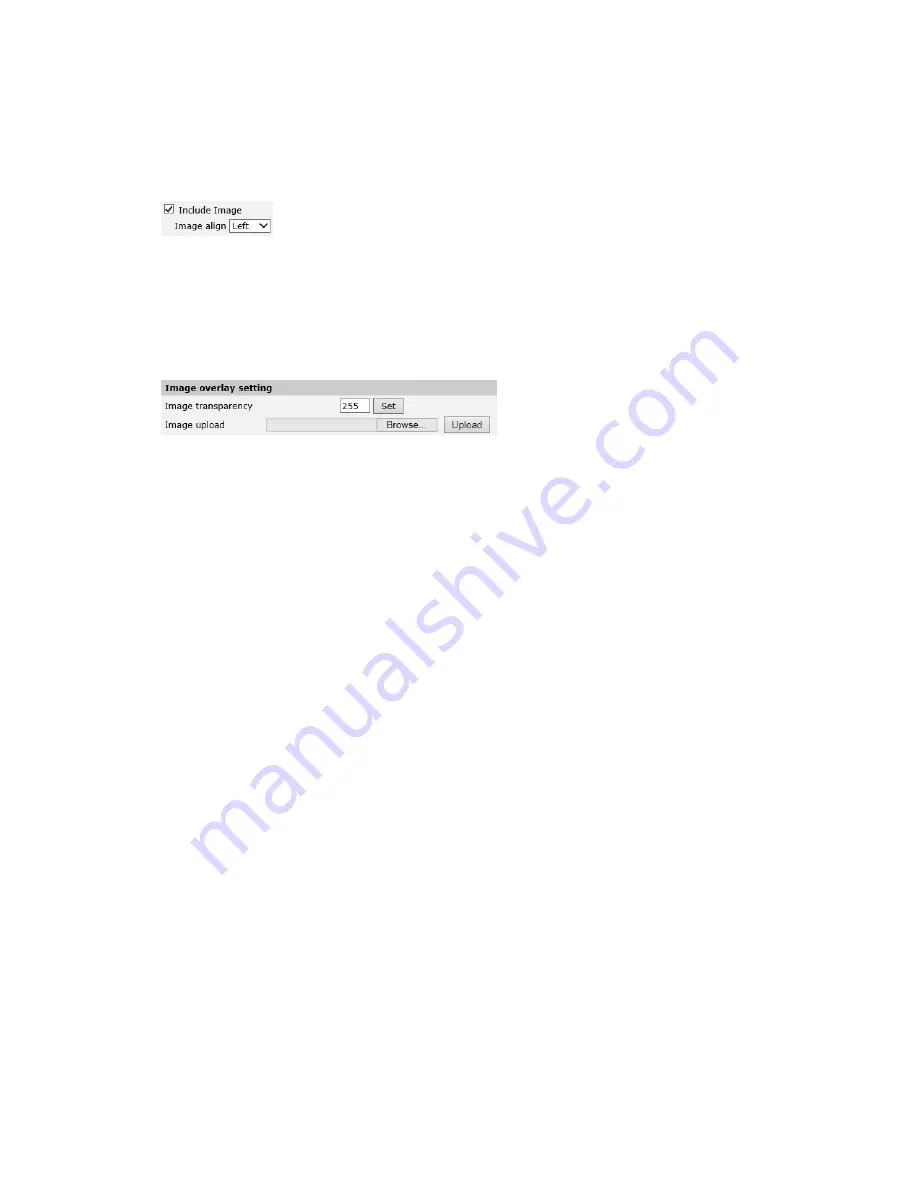
ME6 IR Dome Configuration Guide
50
Configuring Superimposed Text
a Select the
Include Image
check box.
The image box appears on the video and the advanced options appear below the
check box.
b Select the text alignment from the
String align
list.
c Click
Set
to save and apply changes.
d In the
Image overlay setting
section, enter the
Image transparency
value and click
Set
.
Note:
You can enter a value between 0 (image not transparent) and 255 (image
fully transparent).
e On the
Image Upload
option, click
Browse
, navigate to the folder where the image
is stored, select it, and then click
Open
.
f
Click
Upload
to upload the image to the camera.
After a few seconds, the image appears on the video.






























