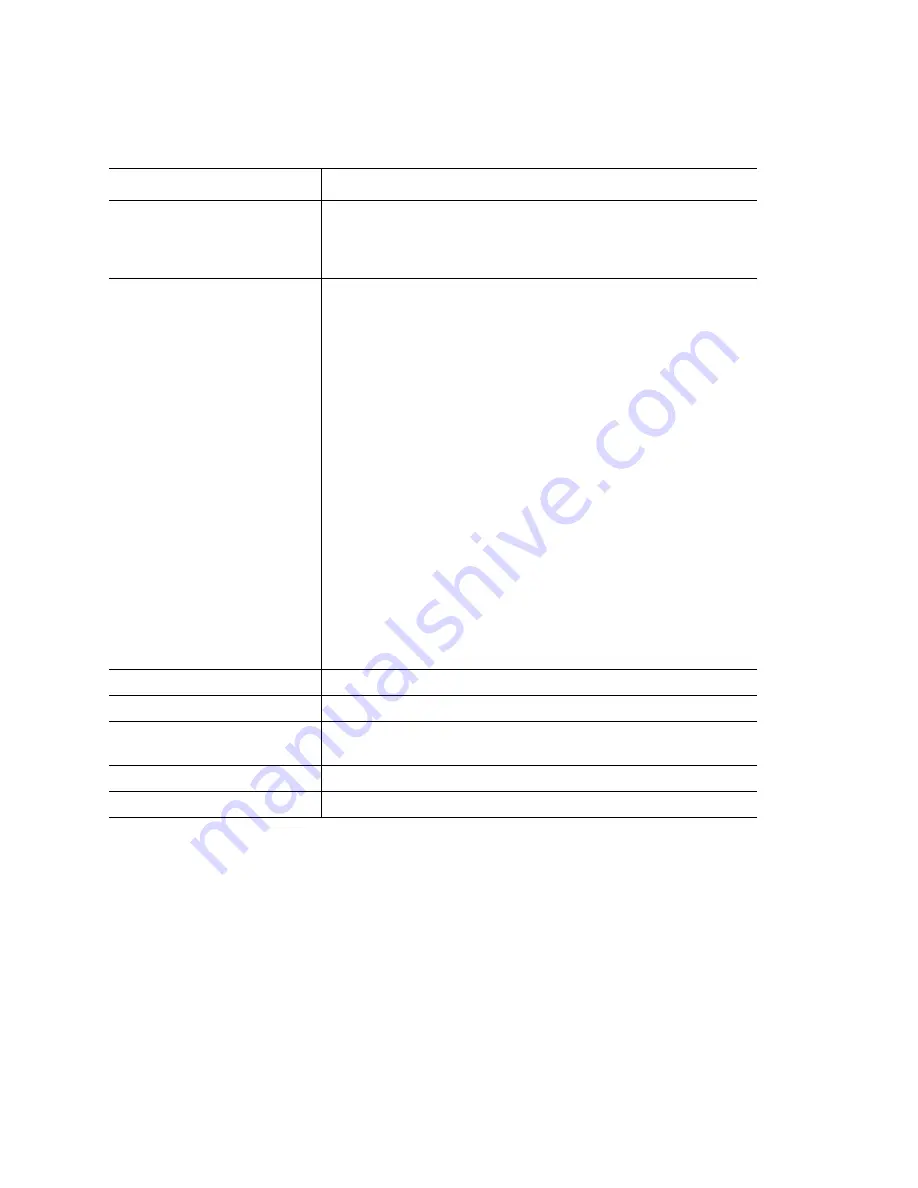
ME6 IR Dome Configuration Guide
10
Detecting the ME6 IR Dome on the Network
Discovery Browser
Detecting the ME6 IR Dome on the Network
After you install the ME6 IR Dome and connect it to the network for the first time, the
device automatically attempts to obtain an IP address using the DHCP service. If the
DHCP service is not available on the network, the camera switches to a link-local IP
address, dynamically assigned by the internal protocol in the range 169.254.XXX.XXX.
You must use the Discovery Browser tool to change this IP address and switch it to a
valid static IP in your subnet.
Requirements
Description
Operating system (OS)
Windows 8, Windows 8.1, and Windows 10
Note:
64-bit Operating System and a minimum of 4GB of
memory are required for smooth reverse playback via
Command Client and Command Player.
Software
•
For Windows 8.1 users, it is required to download
and install the following updates from the Microsoft
website. The updates must also be applied in the
following order:
1- KB2919442
2- KB2919355
•
Microsoft .NET Framework 4.5.2 and Visual C++ 2015
Redistributable required
Note:
If .NET Framework 4.5.2 and Microsoft Visual
C++ 2015 Redistributable are not installed on the
Client PC, the Command Client and the Command
Player .EXE installers automatically trigger the
installation of the components (an internet
connection is required). To install Command Client
and Command Player from .MSI installers, or to use
the Command Player Portable application, (if not
present) it is required to manually install the two
components from the Command Software DVD or
from the Microsoft official website. For the .NET and
Visual C++ system requirements, please visit the
Microsoft official website.
Processor (CPU)
Intel i3 or equivalent (minimum)
Memory
2GB (minimum); 4GB (recommended)
HDD Space
200 MB (Edge Devices version); 1 GB (Administrator
Console)
Network interface
Gigabit Ethernet
Video
Intel HD video card or equivalent (minimum)











































