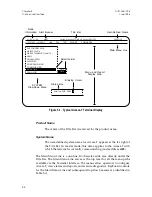The Terminal Interface
5
This chapter describes the general operation of the Terminal Interface: what
appears in the display, how the menus are structured, how to move through the
menus, and how to select options. Specific configuration procedures are de-
scribed in Chapter 6; report and register commands and diagnostic procedures
are outlined in Chapter 7. Instructions and procedures for using an Access-T as
a master can be found in Chapter 8.
Terminal Display
The Terminal Interface display, illustrated in Figure 5-1, includes a Title Bar,
Main Menu Line, and a Menu and Report Display Area. The Title Bar appears
at the top of the terminal display at all times and contains the following
information:
Node Address
Depending on the operating mode, one of two node number combinations are
displayed at the far left of the Title Bar. If the terminal is connected directly to a
slave Access-T (i.e., not through a master), the unit’s node address is displayed
as
n=XX
. If the terminal is connected to a master Access-T,
m=XX
is the node
address of the master and
n=XX
is the node address of the Access-T with which
the terminal is currently communicating. (See Chapter 8 for details of master
mode operation.)
ALERT Indication
If
ALERT
appears to the right of the node address in the Title Bar, there is an
uncleared change-of-state at an enabled alarm. The change may be from normal
to alarm or from alarm to normal. In master mode,
ALERT
indicates an uncleared
change-of-state at any of the chained Access-Ts, as described in Chapter 8.
ACST-0351-005
Chapter 5
June 1996
The Terminal Interface
5-1