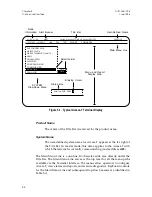Modem Configuration
Access-T will operate with the Ven-Tel 2400, Hayes 2400 Smartmodem, and
Maxwell 2400 VP modems. The Access-T Supervisory Port requires a 7-wire
(including ground) interface to the modem; handshaking protocols (i.e., RTS,
DCD, DTR, DSR, and CTS) are used.
To configure the modem, follow these steps:
1.
Consult the modem manual for configuration procedures.
2.
Configure the modem to the following settings:
•
Auto answer (S0=1).
•
DTR enabled (&D2).
•
Quiet mode (Q1)
•
DCD enabled (&C1)
•
Echo off (E0).
•
Auto Seek command: AT&%C1&%D2&%W
(Hayes 2400 Smartmodem only).
3.
Via the Terminal (or TABS) Interface, configure the Access-T Super-
visory Port for modem operation.
The communication parameters (
baud rate, stop bits, parity
) must be set to the
desired values, and the
INTERFACE
parameter must be set for
MODEM
or
DATAKIT
.
See Chapter 6 for instructions.
Downloading Access-T Software
Instructions for downloading new Access-T operation software can be found in
Larscom publication: Access-T Software Downloading Instructions, ACST-6331-00x.
Chapter 3
ACST-0351-005
Installation
June 1996
3-30