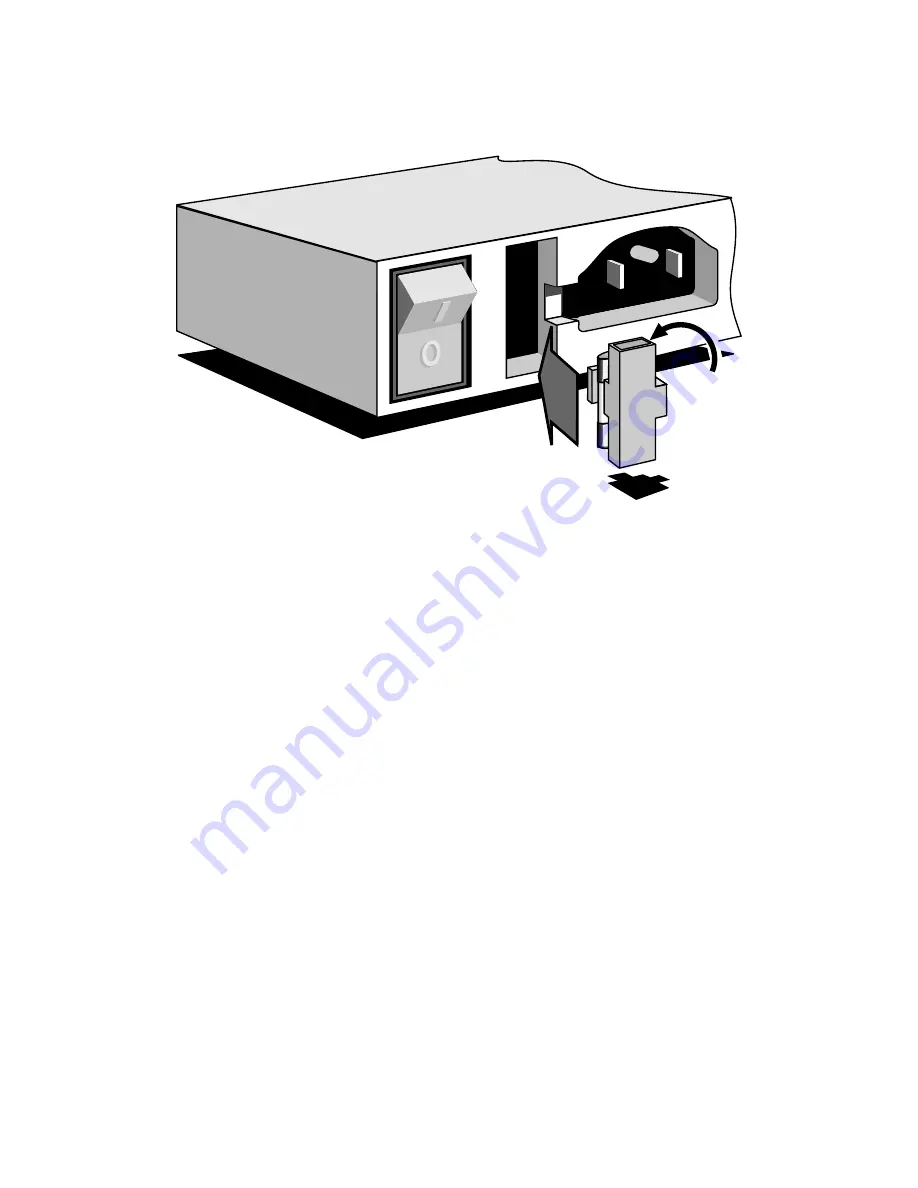
Figure 9-1. Partial View of Access-T Series 100, 200, and 400 Rear Panel
with Fuse Assembly Removed (AC Power)
6.
Remove the spare fuse and insert it where you removed the blown
fuse in step 3.
7.
Replace the spare fuse box in the fuse assembly.
8.
Re-install the fuse assembly into Access-T 200 or 400 rear panel.
9.
Re-insert the power cord and restore power to the unit.
Note:
If no spare fuse is inside the fuse assembly or if
you wish to order extra fuses, call Larscom and ask for
part number 250-120-75 (1-port or 2-port) or 250-120-
95 (4-port).
Access-T Series 100, 200, and 400 Units, DC Power
Access-T 100, 200, and 400 units powered by a dc source do not have a spare
fuse included within the unit. If the fuse blows, call Larscom and ask for part
number 250-110-90 (2-port) or 250-110-50 (4-port).
C
B
D
A
Chapter 9
ACST-0351-005
Maintenance
June 1996
9-2






























