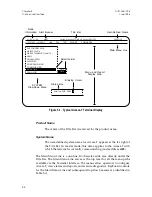Product Name
The center of the Title Bar is reserved for the product name.
System Name
The user-defined system name for Access-T appears at the far right of
the Title Bar. In master mode, this name applies to the Access-T with
which the terminal is currently communicating (node address
n=XX
).
The Main Menu Line is a one-line, 80-character-wide area directly under the
Title Bar. The Main Menu Line serves as the top level for all the menu paths
available via the Terminal Interface. The menus allow operators to configure
Access-T, view alarms and reports, and execute diagnostics. Keyboard controls
for the Main Menu Line and subsequent drop-down menus are identified in
Table 5-A.
SYSTEM
ALARMS
LINE
DTE
TEST
REPORTS
COMMANDS
<<
<<
m=XX n=XX
Larscom Access-T Network Access DSU/CSU
ALERT
SANJOSE
DS0 CONFIGURATION
MASTER CLOCK
MASTER FREQUENCY (56-6176)
NAME
NODE ADDRESS
PASSWORD
SET MODEM DIALOUT
COMMUNICATION
DATE & TIME
CHAIN PORT
Main Menu Line
SYSTEM
Drop-Down Menu
Selection Bar
Blinking Cursor
Dialog Box
Menu and Report
Display Area
Title Bar
Alert Banner
Node
Information
User-Defined Name
DATE & TIME
DATE
TIME
Enter the TIME: 00:00:00
0
TIME
Figure 5-1. Typical Access-T Terminal Display
Chapter 5
ACST-0351-005
The Terminal Interface
June 1996
5-2