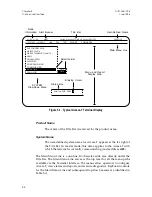Figure 5-2. Access-T Initial Terminal Display
Larscom recommends that you use the
Esc
key for the exit function unless the
Access-T is being used in such a configuration. Instructions for changing from
Esc
to
Tab
are provided in Chapter 6.
Note:
All procedures in this manual instruct you to use the Esc
key to back up through the menu paths.
Moving Across the Main Menu Line
To move across the Main Menu Line, use the right and left arrow (
→
and
←
)
keys. As each new item is selected, the previous drop-down menu disappears
and a new one appears. For example, pressing the
→
key three times moves the
cursor bar to
DTE
displays the screen shown in Figure 5-3.
Note:
The Main Menu Line, drop-down menus, and dialog
boxes are all equipped with a wrap-around feature. Thus, you
can use the up (or left) arrow key to move from the first option
to the last, or you can use the down (or right) arrow key to move
from the last option to the first.
ACST-0351-005
Chapter 5
June 1996
The Terminal Interface
5-5