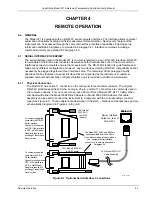Lake Shore Model 321 Autotuning Temperature Controller User’s Manual
4-10
Remote Operation
4.2.1 Display
Commands
This paragraph provides a detailed description of each Display Command. The display commands
allow the interface to act as a virtual display. Display data, as well as format, can be transferred. An
explanation of the command structure is shown below.
Command Name
Brief Description of Function
Syntax of what user must input
CUNI?
CUNI?
Input:
Input:
Returned:
Returned:
Remarks:
Remarks:
Control Units Query
CUNI?
CUNI?
K, C, V, R, or M
Used to query the unit for current control
units information. The character returned will
be K for kelvin, C for Celsius, V for Volts, R
for Ohms, or M for millivolts.
Information returned in
response to the query
Explanation and definition
of returned data
Q
IDN?
Identification
Query.
Input:
Q
IDN?
Returned:
Manufacturer,model number,0,firmware date
Remarks:
Identifies the instrument model and software level. "0" in the returned syntax is in
place of the serial number.
Example:
LSCI,MODEL321,0,121393[term]
CDAT?
Sensor Data Query.
Input:
CDAT?
Returned:
+/- 000.0
Remarks:
A free field is active here. The value returned is 7 characters: a sign, 5 digits and
a decimal point. The last digit may be a null.
Example:
+1.2345[term]
Typical response for a voltage query.
-123.4 [term]
Typical response for a degrees Celsius query.
+234.5 [term]
Typical response for a kelvin or degrees Celsius query.
CUNI
Set Control Units Status.
Input:
CUNI K
,
CUNI C
, or
CUNI S
Returned:
Nothing
Remarks:
Set units parameter with K for kelvin, C for Celsius, or S for the appropriate
sensor units (volts, ohms, or millivolts).
Example:
If operating in kelvin with a Model 321-01, CUNI S[term] makes the units volts;
being the sensor units for a diode sensor. The Model 321-02 platinum controller
has sensor units of ohms, and the Model 321-04 thermocouple controller has
sensor units of millivolts.