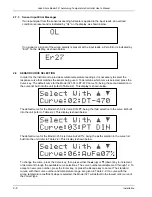Lake Shore Model 321 Autotuning Temperature Controller User’s Manual
2-8
Installation
2.7.3 Sensor Input Error Messages
If an input signal from the sensor exceeding full scale is applied to the input leads, an overload
condition is present and is indicated by “OL” on the display, as shown below.
If no signal or a signal of the wrong polarity is present at the input leads, a Zero Error is indicated by
“Er27” on the display, as shown below.
2.8 SENSOR
CURVE
SELECTION
In order for the instrument to provide accurate temperature readings, it is necessary to select the
response curve that matches the sensor being used. To determine which curve is selected, press the
Curve key. The default curve for the Model 321-01 is DT-470 Curve 10, being the second selection in
the curve list built into the unit (refer to Table 2-2). This display is shown below.
The default curve for the Model 321-02 is Curve DIN-PT, being the third selection in the curve list built
into the unit (refer to Table 2-2). This display is shown below.
The default curve for the Model 321-04 is Curve AuFe07%, being the sixth selection in the curve list
built into the unit (refer to Table 2-2). This display is shown below.
To change the curve, press the Curve key, then press either the
s
(up) or
t
(down) key to increment
or decrement through the available curve selections. The curve numbers available are 0 through 12. To
accept a new curve number, press the Enter key, or press the Escape key to cancel. The standard
curves, with their curve number and temperature range, are given in Table 2-2. If a curve with the
wrong temperature coefficient slope is selected, the Model 321 will default to the lowest order curve of
the correct type.