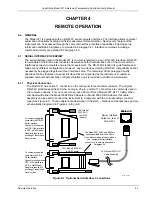Lake Shore Model 321 Autotuning Temperature Controller User’s Manual
Operation
3-17
This display shows the current Derivative setting (the default setting is 100). Use the numeric
keypad to enter a new setting. Press
Enter
to accept the new Proportional setting or
Escape
to
return the normal display and retain the old setting.
The rate time constant should normally be somewhere between 1/4 and 1/8 the reset time constant,
if it is used at all. Consequently, you can set it between 0 and 200% of 1/4 the reset time constant.
Start with settings of either 0, 50 or 100% and determine which setting gives you the type of control
which you desire. Don’t be surprised if for your system, the setting you prefer is 0 (OFF). Note that
by using a percent of reset time constant, rate scales automatically with changes in the reset value
and does not have to be revisited frequently.
3.3.5.4
Effect of Temperature on Tuning Parameters
As the temperature increases, the system gain normally increases. Consequently, if the sensor
sensitivity is relatively constant, you can normally increase the controller gain with increasing
temperature.
The system gain is a product of the controller gain and the sensor gain. For example, for a silicon
diode at 25 K the sensor sensitivity (dV/dT) is approximately an order of magnitude larger than it is
at 35 K. If the load parameters have not changed greatly, neither will the system gain. Therefore,
the controller gain should be increased to compensate for the reduction in sensor sensitivity.
Concerning Reset (I) change with temperature, in a normal cryogenic system, the time response of
the system slows down as the temperature increases. Consequently, as the temperature rises the
time constant will become longer as well. Therefore, if you have determined a valid value of reset at
a particular temperature, increasing the temperature will result in a decrease in the reset number,
i.e., a longer time constant; conversely decreasing temperature will demand a shorter time
constant, i.e., an increase in the reset setting.
3.3.6 Zone
Setting
There are five tuning modes on the Model 321: Auto P, Auto PI, Auto PID, Manual, and Zone. This
paragraph will discuss Zone. The Model 321 allows the user to establish up to 10 custom contiguous
temperature zones where the controller will automatically use pre-programmed PID settings and
heater range. The user should configure the zones using 01 as the lowest to 10 as the highest zone
in K. Make a copy of Figure 3-4 to plan your zones, then use the manual to record final zone settings.
If this feature is combined with the ramp rate feature, the user could do a ramp through all 10 zones
from 1.4 K to room temperature by only changing the setpoint. The controller will automatically
change the PID and heater range settings as the temperature setpoint passes through the different
zones.
To setup a zone, ensure the units are set to K, then press the
Zone Setting
button. Use the numeric
keypad to enter the number 1. You will see the following display.