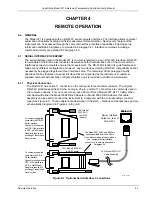Lake Shore Model 321 Autotuning Temperature Controller User’s Manual
3-14
Operation
Press
Enter
to accept the new ramp rate. You will now return to the normal display. Now press the
Setpoint
button and use the numeric keypad to enter 100 K. You should see the following display.
The normal display returns showing the old setpoint of 50 K. The display slowly begin to change to
100 K at a rate of 1 K per minute, reaching 100 K in 50 minutes. The ramp can be stopped at the
current setpoint by pressing
Setpoint
and then
Enter
. To turn off the ramping feature, press the
Ramp Rate
button and use either the
s
,
t
, or
Ramp Rate
button to cycle the selector arrow (
→
) to
no, then push
Enter
.
3.3.4 Autotune
There are five tuning modes on the Model 321: Auto P, Auto PI, Auto PID, Manual, and Zone. This
paragraph will discuss the three Autotune modes. The Autotuning algorithm determines the proper
settings for Gain (
P
roportional), Reset (
I
ntegral) and Rate (
D
erivative) by observing the time response
of the system upon changes in setpoint under either P, PI or PID control.
Adaptation of an autotuning algorithm for use at cryogenic temperatures is a more complex issue
than for more stable, well-behaved, high-temperature loads. For example, over its useful temperature
range a single cryogenic load may exhibit thermal property variations of three orders of magnitude or
greater.
The Autotuning function is initiated with a change in temperature setpoint. The controller
automatically gathers data to determine optimum control parameters. No more tuning will be done
until the next change in setpoint. The controller will never disturb the system. It tunes only on user
setpoint changes.
System design is also a factor. Under some circumstances, very fast cryogenic systems may not
provide sufficient data points on step changes to accurately predict the proper control settings.
Unusually large thermal lags, caused by poor placement and mounting relative to the heater, can
obstruct the correlation between the heater and the system necessary to tune properly.
For slower systems with longer time constants, which are very difficult to tune manually, Autotuning
can obtain enough information on a step change to characterize the system and determine proper
values for Gain, Reset, and Rate.
To put the controller in Autotune PID mode, press the
AutoTune
button, and press either the
s
,
t
,
or
AutoTune
button to cycle the selector arrow (
→
) to Auto PID. You should see the following
display.
Press the
Enter
button. The controller is now in Autotuning PID mode. The method for setting the
controller to Auto P or Auto PI modes is the same as just explained. Further information on Auto P, I,
and D settings are provided in the following paragraphs.