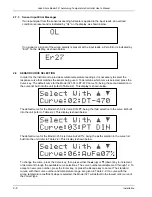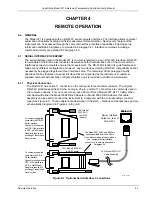Lake Shore Model 321 Autotuning Temperature Controller User’s Manual
3-10
Operation
Once the proper voltage value is entered, press the
Enter
button. The display will read
“Processing...” for a couple of seconds, and then will return to the temperature selection display.
Use the
s
,
t
, or
SoftCal
button to cycle the selector arrow (
→
) to 305 K and press the
Enter
button. Again look at the SoftCal Report and enter the voltage corresponding to 305 K. In this
example, the report provided a value of 0.5126. You will see the following display.
Once the proper voltage value is entered, press the
Enter
button. The display will read
“Processing...” for a couple of seconds, and then will return to the temperature selection display.
This completes the voltage entry procedure.
To use the newly calculated SoftCal curve, press the
Curve
button, and press either the
s
,
t
, or
Curve
button to increment or decrement until you get to Curve 12:SoftCal, as shown below.
Press the
Enter
button. The controller will now use the new SoftCal curve to interpret the silicon
diode sensor voltages to the corresponding temperature reading.
3.2.6.4
Erasing the SoftCal Curve
To erase an existing SoftCal curve, press the
SoftCal
button. Use the
s
,
t
, or
SoftCal
button to
cycle the selector arrow (
→
) to Erase. You will see the following display.
Press
Enter
. Use the
s
,
t
, or
SoftCal
button to cycle the selector arrow (
→
) to Yes. You will see
the following display.
Press Enter. You will briefly see the “Erasing SoftCal Values & Curve” message. The old SoftCal
curve is now erased.