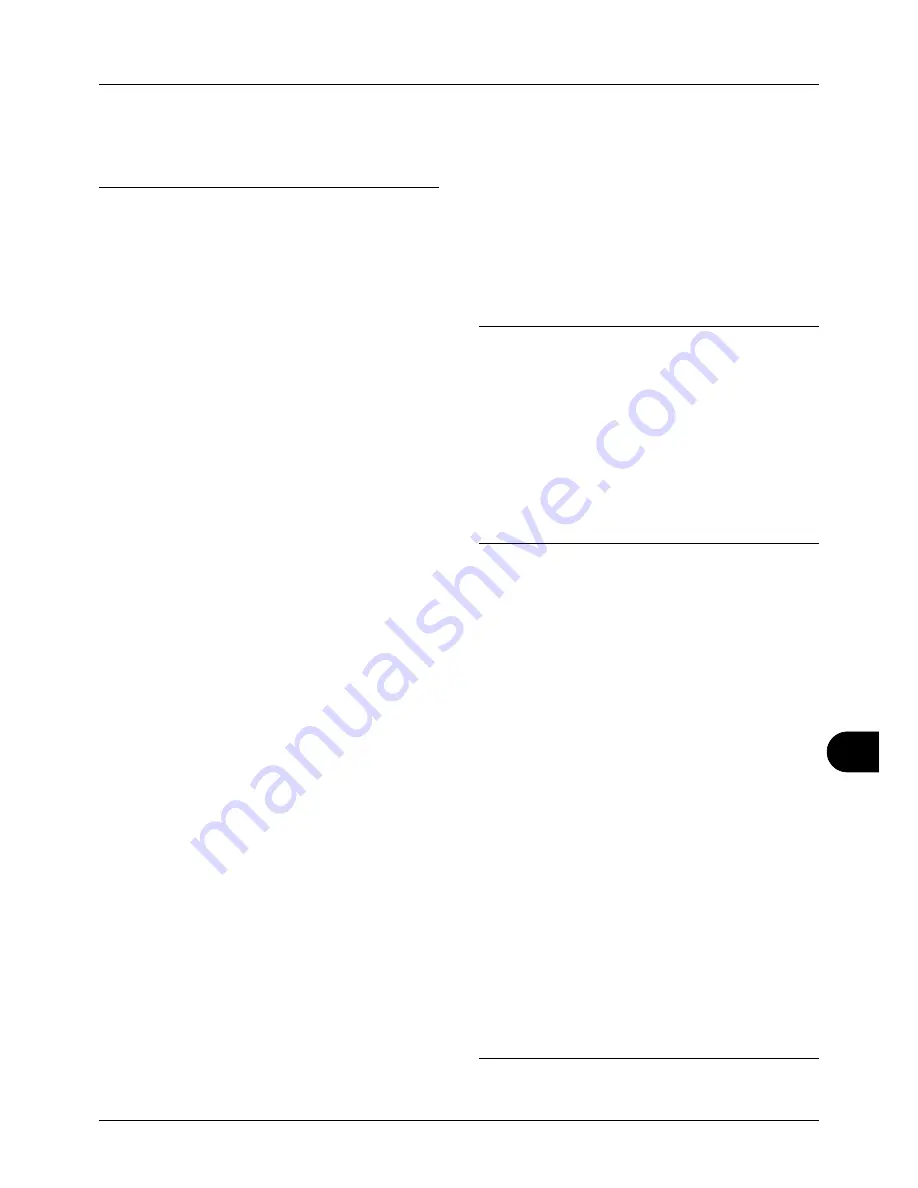
Index-5
Index
Restarting the System
8-119
S
Safety Conventions
i
SAFETY OF LASER BEAM (USA)
xvii
Scan Resolution
5-14
Default settings
8-43
Send
File Format
5-10
Image Quality
5-12
Original Size Selection
5-2
Sending Size Selection
5-3
Setup
8-86
Sending
Send as E-mail
3-19
Send to Folder (FTP)
3-23
Send to Folder (SMB)
3-23
Sending E-mail
2-28
Sending Functions
5-1
Sending Settings
8-86
Quick Setup Registration
8-86
Sending Size Selection
5-3
Sending to Different Types of Destinations
(Multi Sending)
3-28
Separator
Cleaning
9-5
Setting Date and Time
2-11
Setup
Copy
8-68
Date/Timer
8-27
NetWare
8-131
Network
8-120
Printer
8-74
Send
8-86
Sleep
2-8
Slit Glass
Cleaning
9-3
Slit glass
1-4
SMTP
Appendix-24
Solving Malfunctions
10-2
Specifications
Document Processor
Appendix-21
Environmental Specifications
Appendix-
21
Printer
Appendix-20
Scanner
Appendix-20
Specifying Destination
3-26
Status / Job Cancel
7-1
Status Page
8-93, Appendix-24
Subnet Mask
Appendix-24
Support tray section of the multi purpose tray
1-5
Switching the Language
2-9, 8-3
Switching Unit of Measurement
8-24
Symbols
i
System Menu
8-1
T
TCP/IP
Appendix-24
TEL connector
1-6
Toner container
1-4
Toner container lock lever
1-4
Top cover
1-4, 1-6
Top tray
1-5
Trade Names
xxii
TWAIN
Appendix-24
U
Unusable Time
8-40
USB
Appendix-24
USB Cable
Connecting
2-9
USB Interface
2-4
USB interface connector
1-6
USB Memory
Printing Documents
6-2
Removing
6-8
Saving Documents
6-6
TIFF Print
6-3
XPS FitTo Page
6-4
USB memory slot
1-4
User Login Administration
11-2
Adding
11-6
Changing Properties
11-9
Displaying Network User Propertiy
11-12
Enabling/Disabling
11-2
Enabling/Disabling Group Authentication
11-11
Login
11-5
Logout
11-5
Unknown login user name Job
11-13
W
Waste Toner Box
1-6
Содержание ECOSYS FS-3040MFP+
Страница 1: ...FS 3040MFP FS 3140MFP ...
Страница 92: ...Preparation before Use 2 56 ...
Страница 140: ...4 18 Copying Functions ...
Страница 146: ...5 6 Sending Functions NOTE Press the Reset key to reset the settings selected in Function Menu ...
Страница 166: ...5 26 Sending Functions ...
Страница 171: ...6 6 5 Document Box NOTE Press the Reset key to reset the settings selected in Function Menu ...
Страница 352: ...8 154 Default Setting System Menu ...
Страница 418: ...11 38 Management 5 After completing checking the count press the OK key The screen returns to the menu for the account ...
Страница 444: ...Appendix 26 ...
Страница 451: ......
Страница 452: ......
Страница 453: ......
Страница 454: ...Rev 1 2011 6 2MFKMEN001 ...






































