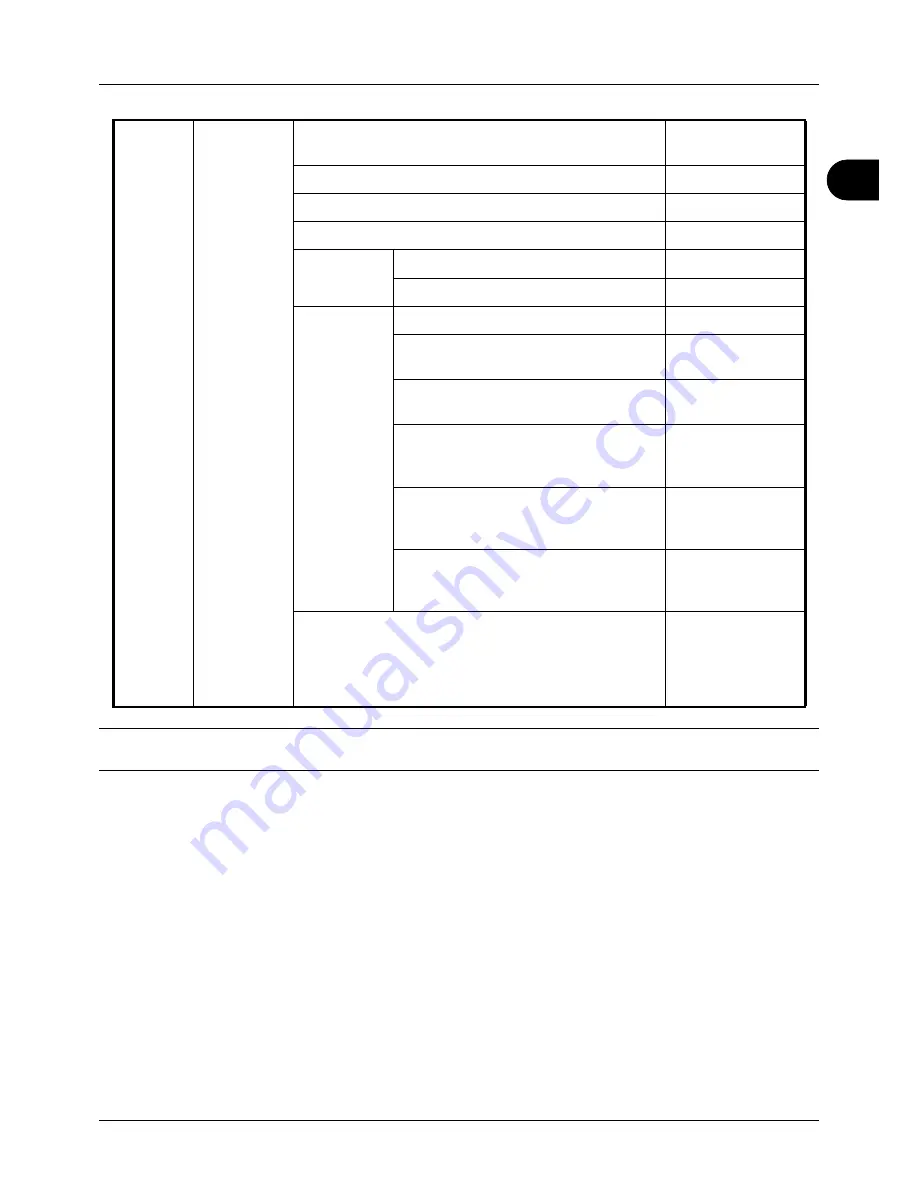
2
Preparation before Use
2-15
NOTE:
After all network related settings have been done, turn the machine
OFF
and
ON
again. This is mandatory
to make the settings effective!
NetWare
On/Off
Frame Type
AppleTalk
On/Off
WSD-SCAN
On/Off
WSD-PRINT
On/Off
IPSec
IPSec
On/Off
Rule Setting
On/Off
Secure
Protocol
SSL
On/Off
IPP Security
IPP/IPP over SSL
IPPoverSSL only
HTTP Security
HTTP/HTTPS
HTTPS only
LDAP Security
Off
SSL/TLS
STARTTLS
SMTP Security
Off
SSL/TLS
STARTTLS
POP3 Security1(2, 3)
Off
SSL/TLS
STARTTLS
LAN Interface
Auto
10Base-Half
10Base-Full
100Base-Half
100Base-Full
Содержание ECOSYS FS-3040MFP+
Страница 1: ...FS 3040MFP FS 3140MFP ...
Страница 92: ...Preparation before Use 2 56 ...
Страница 140: ...4 18 Copying Functions ...
Страница 146: ...5 6 Sending Functions NOTE Press the Reset key to reset the settings selected in Function Menu ...
Страница 166: ...5 26 Sending Functions ...
Страница 171: ...6 6 5 Document Box NOTE Press the Reset key to reset the settings selected in Function Menu ...
Страница 352: ...8 154 Default Setting System Menu ...
Страница 418: ...11 38 Management 5 After completing checking the count press the OK key The screen returns to the menu for the account ...
Страница 444: ...Appendix 26 ...
Страница 451: ......
Страница 452: ......
Страница 453: ......
Страница 454: ...Rev 1 2011 6 2MFKMEN001 ...
















































