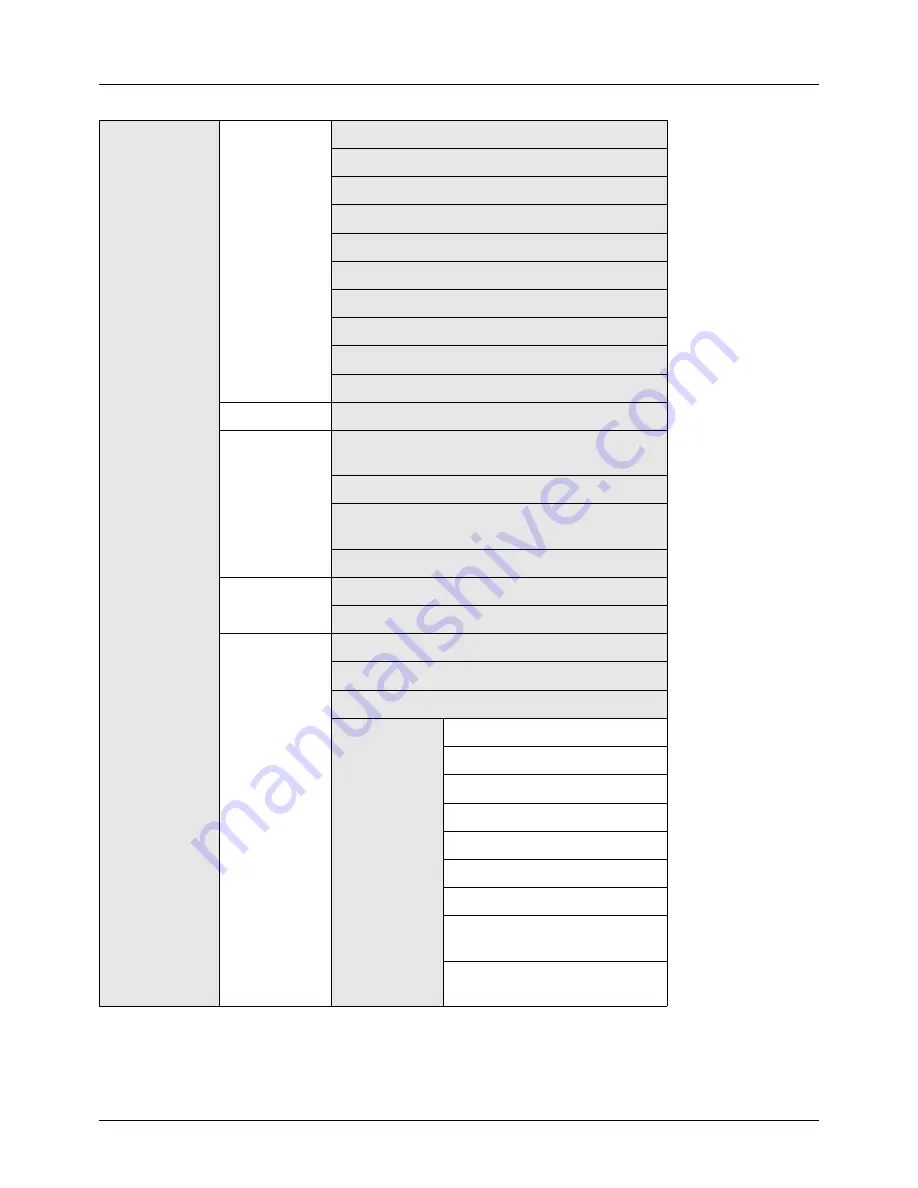
xiv
System Menu/
Counter
key
(Continued from
previous page)
Printer
Emulation Set.
...page 8-74
EcoPrint
...page 8-77
Override A4/LTR
...page 8-78
Duplex
...page 8-79
Copies
...page 8-80
Orientation
...page 8-81
FormFeed TimeOut
...page 8-82
LF Action
...page 8-82
CR Action
...page 8-83
Paper Feed Mode
...page 8-84
Send
Select Key Set.
...page 8-86
Document Box
Sub Address Box
...Refer to the
FAX
Operation Guide
Job Box
...page 8-88
Polling Box
...Refer to the
FAX
Operation Guide
Select Key Set.
...page 8-90
Edit
Destination
Address Book
...page 8-105
Print List
...page 8-105
Adjust/Maint.
Copy Denst. Adj.
...page 8-98
Send/Box Density
...page 8-99
Correct. Bk Line
...page 8-100
Service
Setting
Service Status
...page 8-95
Network Status
...page 8-95
New Developer
...page 8-101
Auto DrumRefresh
...page 8-102
Drum Refresh
...page 8-103
FAX Country Code
—
FAX Call Set.
—
Remote Diag.Set.
...Refer to the
FAX
Operation Guide
Remote Diag. ID
...Refer to the
FAX
Operation Guide
Содержание ECOSYS FS-3040MFP+
Страница 1: ...FS 3040MFP FS 3140MFP ...
Страница 92: ...Preparation before Use 2 56 ...
Страница 140: ...4 18 Copying Functions ...
Страница 146: ...5 6 Sending Functions NOTE Press the Reset key to reset the settings selected in Function Menu ...
Страница 166: ...5 26 Sending Functions ...
Страница 171: ...6 6 5 Document Box NOTE Press the Reset key to reset the settings selected in Function Menu ...
Страница 352: ...8 154 Default Setting System Menu ...
Страница 418: ...11 38 Management 5 After completing checking the count press the OK key The screen returns to the menu for the account ...
Страница 444: ...Appendix 26 ...
Страница 451: ......
Страница 452: ......
Страница 453: ......
Страница 454: ...Rev 1 2011 6 2MFKMEN001 ...
















































