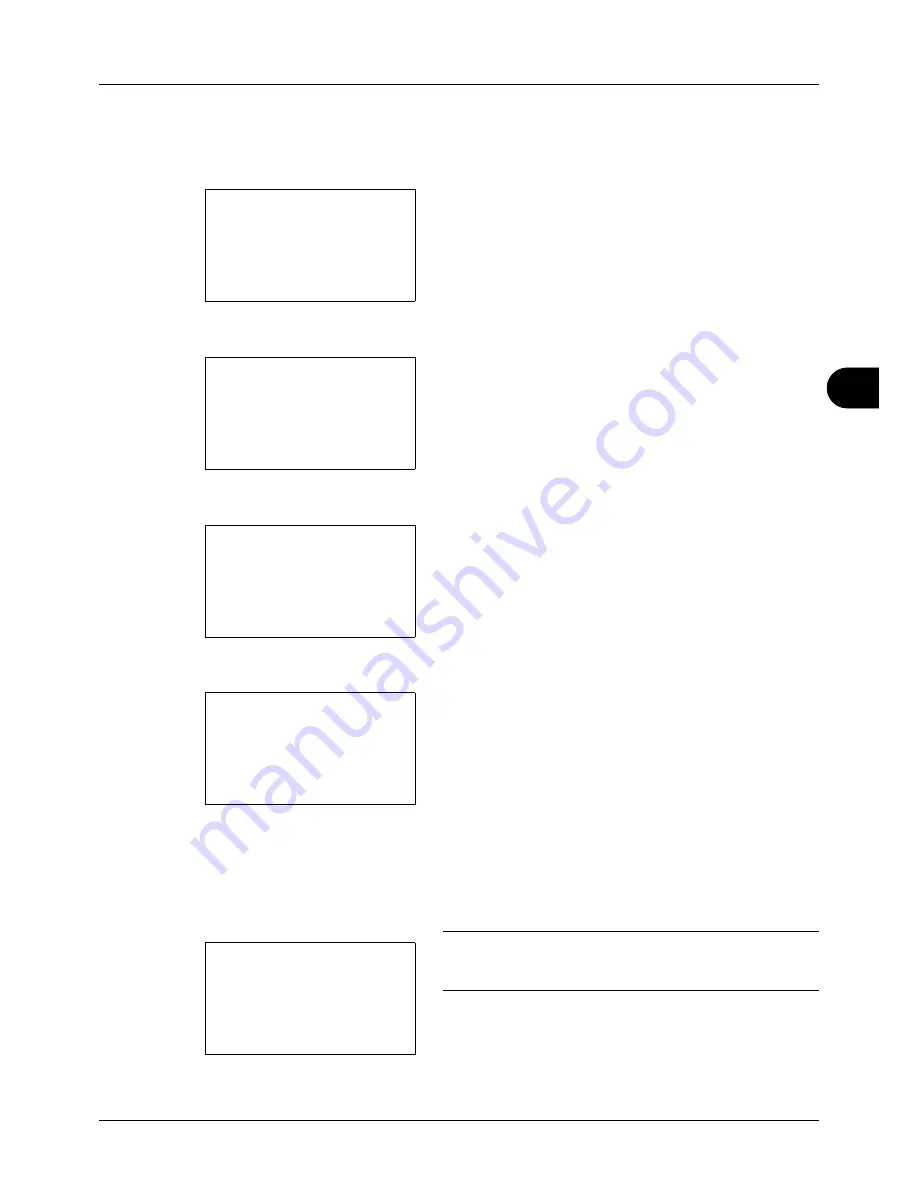
6
6-11
Document Box
set maximum are stored, the oldest job will be overwritten each time a new job is stored. When the machine power
is turned off, jobs stored in this mode are erased. For the number of documents that can be stored in Quick Copy
mode, see
Quick Copy Jobs on page 8-88
.
1
Press the
Document Box
key. The Document Box menu
appears.
2
Press the
U
or
V
key to select [Job Box].
3
Press the
OK
key. The Job Box menu appears.
4
Press the
U
or
V
key to select [Quick Copy].
5
Press the
OK
key. The user selection menu appears.
6
Press the
U
or
V
key to select the user.
7
Press the
OK
key. The print file selection menu appears.
8
Press the
U
or
V
key to select the file to be printed, and
then press [Select] (the
Right Select
key). The selected
file will be marked.
If you need to add another file, repeat this procedure to
select the file.
NOTE:
To select all files, press Menu (the
Left Select
key)
and select [Select All]. To deselect all files, select [Clear All].
To show file details, select [Detail].
Document Box:
a
b
1
Sub Address Box
2
Polling Box
*********************
3
Job Box
Job Box:
a
b
*********************
2
Quick Copy
1
Private
Quick Copy
:
a
b
*********************
l
Maury
l
Fiala
l
Fiala:
a
b
*********************
j
Data02
T
j
Data03
T
[ Menu
] [ Select ]
j
Data01
T
Menu:
a
b
*********************
2
Clear All
3
Detail
1
Select All
Содержание ECOSYS FS-3040MFP+
Страница 1: ...FS 3040MFP FS 3140MFP ...
Страница 92: ...Preparation before Use 2 56 ...
Страница 140: ...4 18 Copying Functions ...
Страница 146: ...5 6 Sending Functions NOTE Press the Reset key to reset the settings selected in Function Menu ...
Страница 166: ...5 26 Sending Functions ...
Страница 171: ...6 6 5 Document Box NOTE Press the Reset key to reset the settings selected in Function Menu ...
Страница 352: ...8 154 Default Setting System Menu ...
Страница 418: ...11 38 Management 5 After completing checking the count press the OK key The screen returns to the menu for the account ...
Страница 444: ...Appendix 26 ...
Страница 451: ......
Страница 452: ......
Страница 453: ......
Страница 454: ...Rev 1 2011 6 2MFKMEN001 ...






























