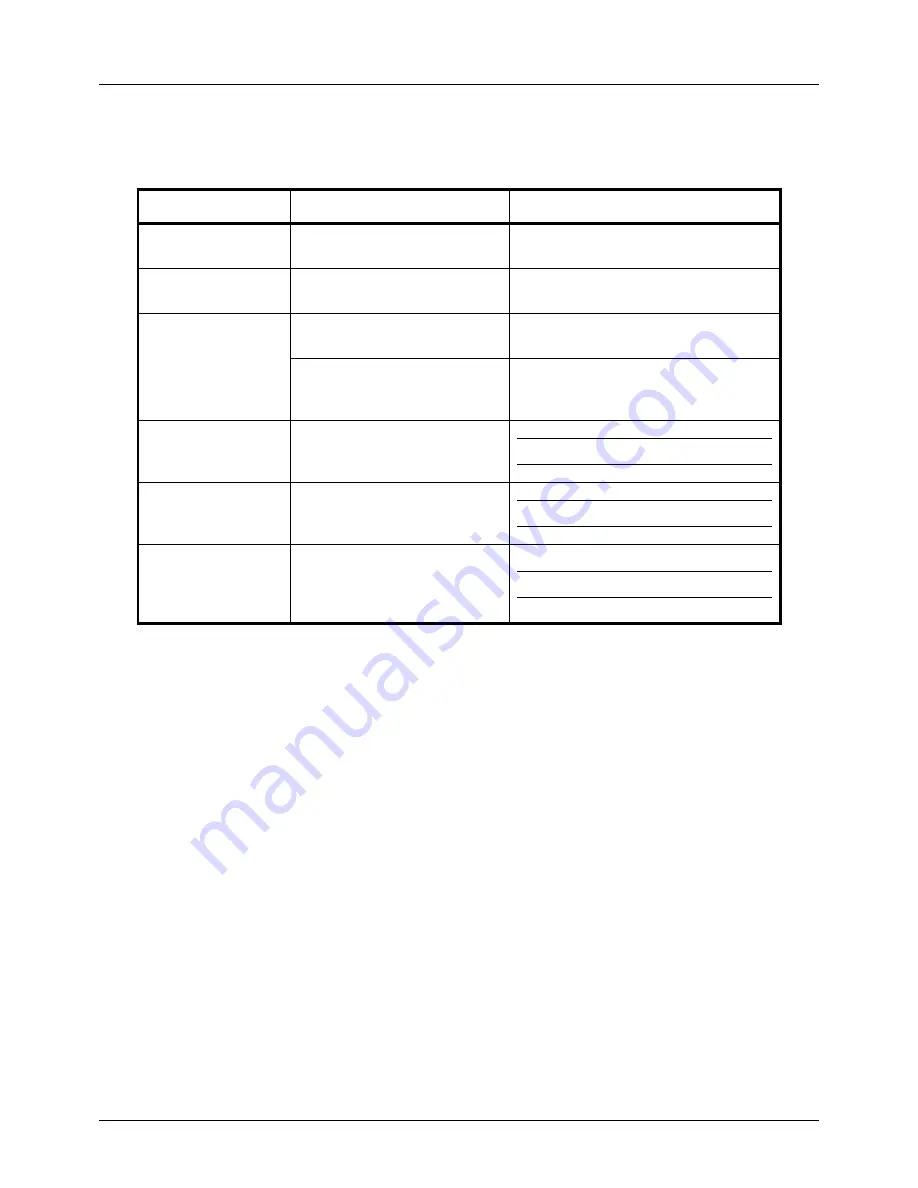
xxviii
Conventions in This Guide
The following conventions are used depending on the nature of the description.
Convention
Description
Example
Bold
Indicates the operation panel
keys or a computer screen.
Press the
Start
key.
[Regular]
Indicates a selection item on the
Message Display.
Select [System].
Italic
Indicates a message displayed
on the Message Display.
Ready to copy
is displayed.
Used to emphasize a key word,
phrase or references to
additional information.
For more information refer to
Sleep and
Auto Sleep on page 2-8.
Note
Indicates supplemental
information or operations for
reference.
NOTE:
Important
Indicates items that are required
or prohibited so as to avoid
problems.
IMPORTANT:
Caution
Indicates what must be
observed to prevent injury or
machine breakdown and how to
deal with it.
CAUTION:
Содержание ECOSYS FS-3040MFP+
Страница 1: ...FS 3040MFP FS 3140MFP ...
Страница 92: ...Preparation before Use 2 56 ...
Страница 140: ...4 18 Copying Functions ...
Страница 146: ...5 6 Sending Functions NOTE Press the Reset key to reset the settings selected in Function Menu ...
Страница 166: ...5 26 Sending Functions ...
Страница 171: ...6 6 5 Document Box NOTE Press the Reset key to reset the settings selected in Function Menu ...
Страница 352: ...8 154 Default Setting System Menu ...
Страница 418: ...11 38 Management 5 After completing checking the count press the OK key The screen returns to the menu for the account ...
Страница 444: ...Appendix 26 ...
Страница 451: ......
Страница 452: ......
Страница 453: ......
Страница 454: ...Rev 1 2011 6 2MFKMEN001 ...
















































