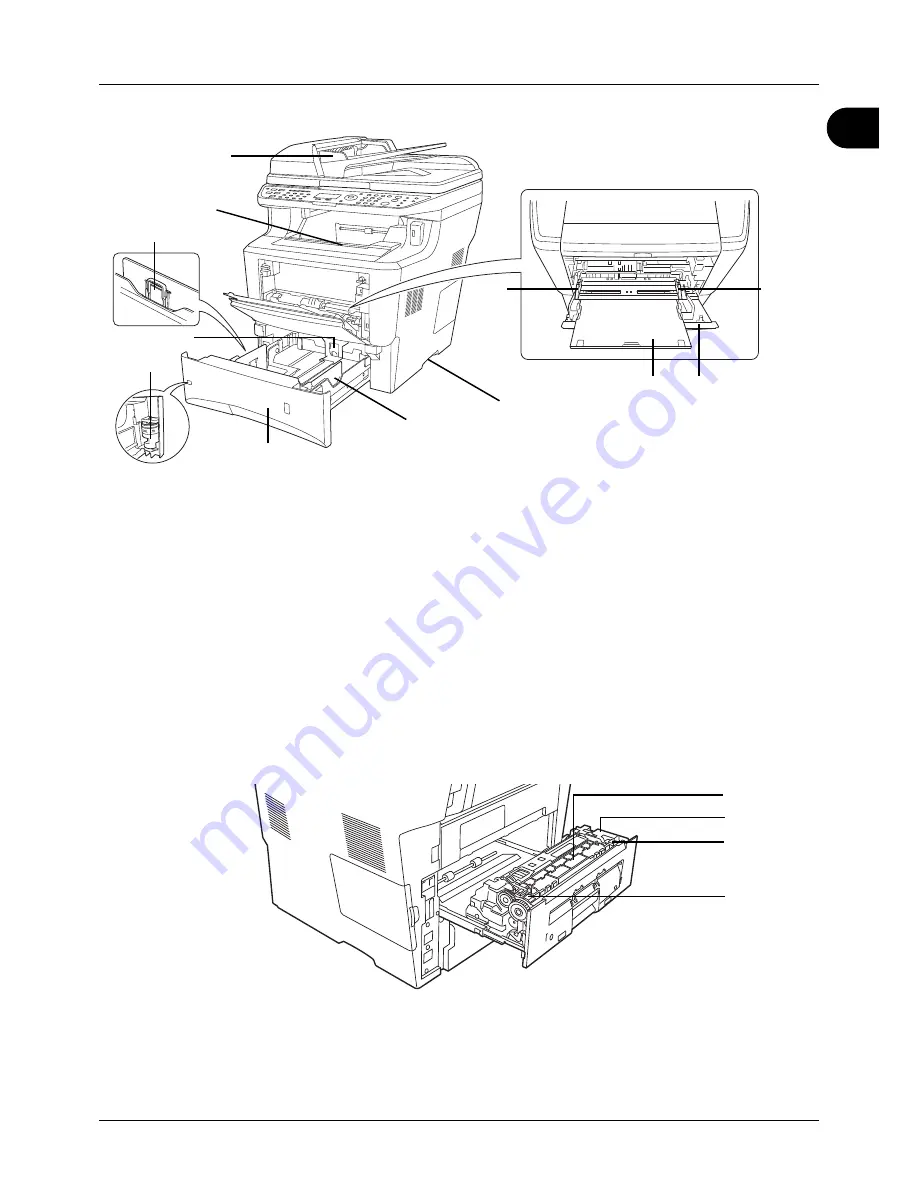
1
Part Names
1-5
12
Document Processor
13
Top Tray
14
Paper Length Guide
15
Paper Width Guide
16
Paper Width Adjusting Tab
17
Paper Size Dial
18
Cassette 1
19
Paper Width Guides
20
Multi Purpose Tray (MP tray)
21
Support Tray Section of the Multi Purpose Tray
22
Handholds
23
Rear Unit
24
Fuser Cover
25
Envelope Switch
12
13
14
15
16
17
19
20
21
22
18
19
23
24
25
25
Содержание ECOSYS FS-3040MFP+
Страница 1: ...FS 3040MFP FS 3140MFP ...
Страница 92: ...Preparation before Use 2 56 ...
Страница 140: ...4 18 Copying Functions ...
Страница 146: ...5 6 Sending Functions NOTE Press the Reset key to reset the settings selected in Function Menu ...
Страница 166: ...5 26 Sending Functions ...
Страница 171: ...6 6 5 Document Box NOTE Press the Reset key to reset the settings selected in Function Menu ...
Страница 352: ...8 154 Default Setting System Menu ...
Страница 418: ...11 38 Management 5 After completing checking the count press the OK key The screen returns to the menu for the account ...
Страница 444: ...Appendix 26 ...
Страница 451: ......
Страница 452: ......
Страница 453: ......
Страница 454: ...Rev 1 2011 6 2MFKMEN001 ...
















































