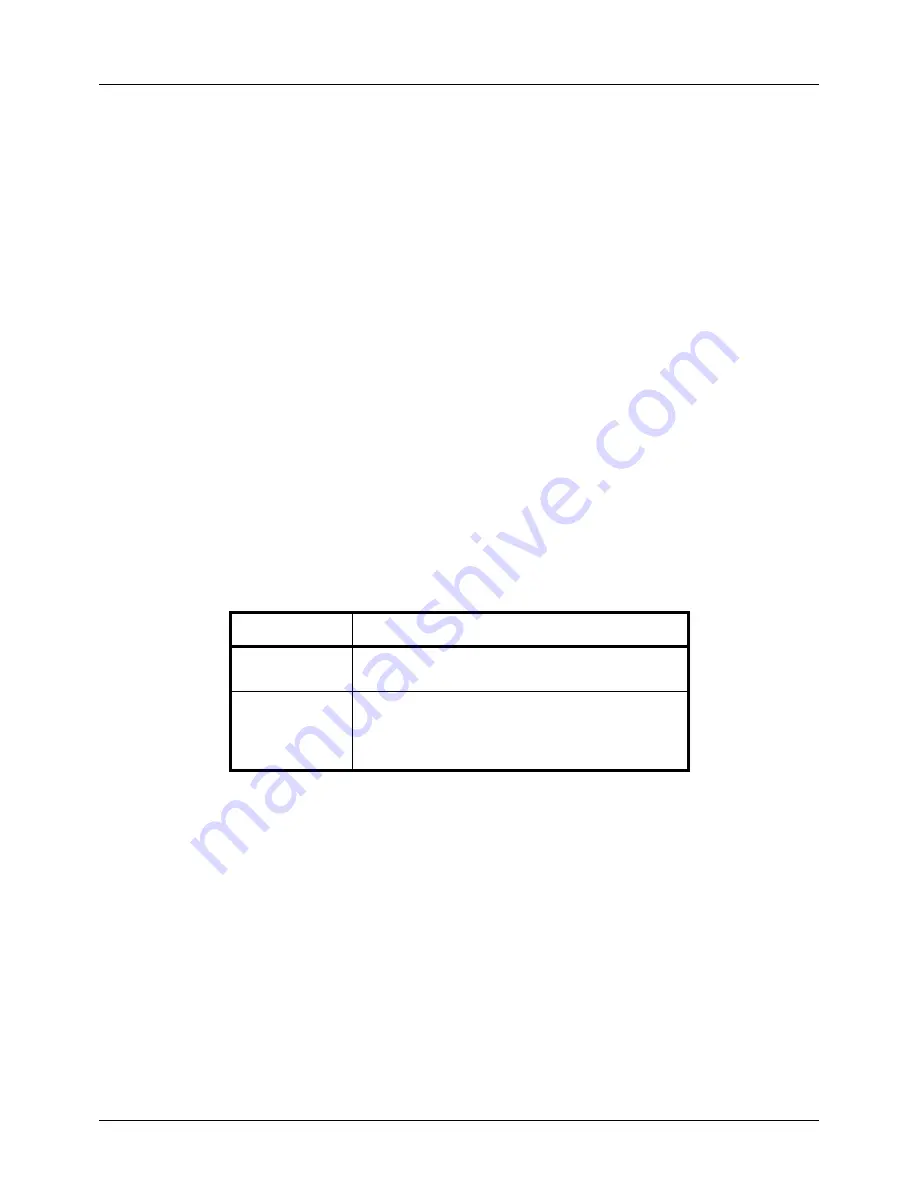
11-2
Management
User Login Administration
User login administration specifies how the user access is administered on this machine. Enter correct login user
name and password for user authentication to log in.
Access are in three levels - User, Administrator, and Machine Administrator. The security levels can be modified only
by the machine administrator.
First User Login Administration
Follow these steps for the first user login administration.
Enable user login administration. (
page 11-2
)
T
Add a user.(
page 11-6
)
T
Log out.(
page 11-5
)
T
The registered user logs in for operations.(
page 11-5
)
Enabling/Disabling User Login Administration
This enables user login administration. Select one of the following authentication methods:
Item
Description
Local
Authentication
User authentication based on user properties on
the local user list stored in the machine.
Network
Authentication
User authentication based on Authentication
Server. Use a user property stored in
Authentication Server to access the network
authentication login page.
Содержание ECOSYS FS-3040MFP+
Страница 1: ...FS 3040MFP FS 3140MFP ...
Страница 92: ...Preparation before Use 2 56 ...
Страница 140: ...4 18 Copying Functions ...
Страница 146: ...5 6 Sending Functions NOTE Press the Reset key to reset the settings selected in Function Menu ...
Страница 166: ...5 26 Sending Functions ...
Страница 171: ...6 6 5 Document Box NOTE Press the Reset key to reset the settings selected in Function Menu ...
Страница 352: ...8 154 Default Setting System Menu ...
Страница 418: ...11 38 Management 5 After completing checking the count press the OK key The screen returns to the menu for the account ...
Страница 444: ...Appendix 26 ...
Страница 451: ......
Страница 452: ......
Страница 453: ......
Страница 454: ...Rev 1 2011 6 2MFKMEN001 ...
















































