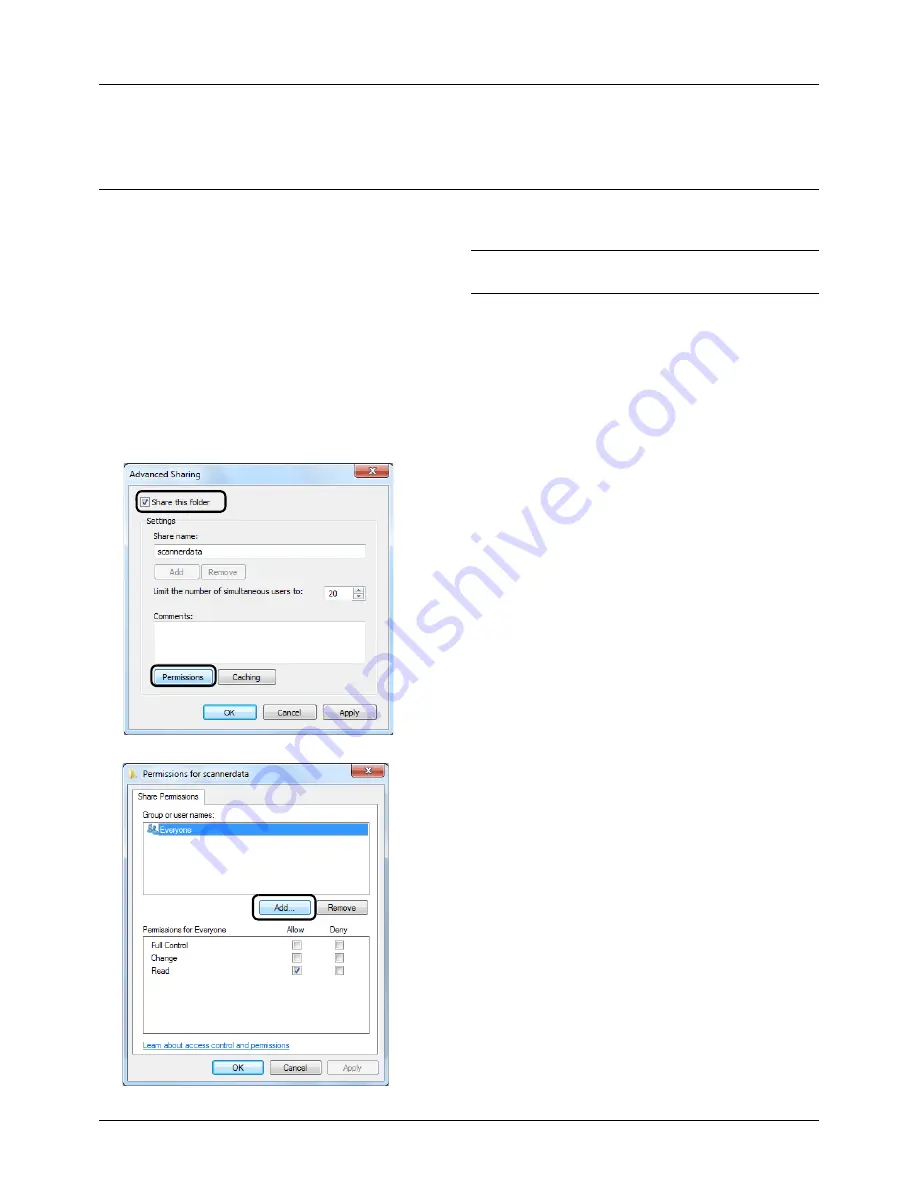
Preparation before Use
2-32
In Windows XP, click the
View
tab and remove the checkmark from
Use Simple File Sharing (Recommended)
in
Advanced settings
.
3 Click the
OK
button to close the Folder Options screen.
1
Create a folder on the local disk (C).
NOTE:
For example, create a folder with the name
"scannerdata" on the local disk (C).
2
Right-click the scannerdata folder and click
Share
and
Advanced sharing
. Click the
Advanced Sharing
button.
The scannerdata Properties dialog box appears.
In Windows XP, right-click the scannerdata folder and
select
Sharing and Security...
(or
Sharing
).
3
Select the
Share this folder
checkbox and click the
Permissions
button.
The Permissions for scannerdata dialog box appears.
In Windows XP, select
Share this folder
and click the
Permissions
button.
4
Click the
Add
button.
Содержание ECOSYS FS-3040MFP+
Страница 1: ...FS 3040MFP FS 3140MFP ...
Страница 92: ...Preparation before Use 2 56 ...
Страница 140: ...4 18 Copying Functions ...
Страница 146: ...5 6 Sending Functions NOTE Press the Reset key to reset the settings selected in Function Menu ...
Страница 166: ...5 26 Sending Functions ...
Страница 171: ...6 6 5 Document Box NOTE Press the Reset key to reset the settings selected in Function Menu ...
Страница 352: ...8 154 Default Setting System Menu ...
Страница 418: ...11 38 Management 5 After completing checking the count press the OK key The screen returns to the menu for the account ...
Страница 444: ...Appendix 26 ...
Страница 451: ......
Страница 452: ......
Страница 453: ......
Страница 454: ...Rev 1 2011 6 2MFKMEN001 ...






























