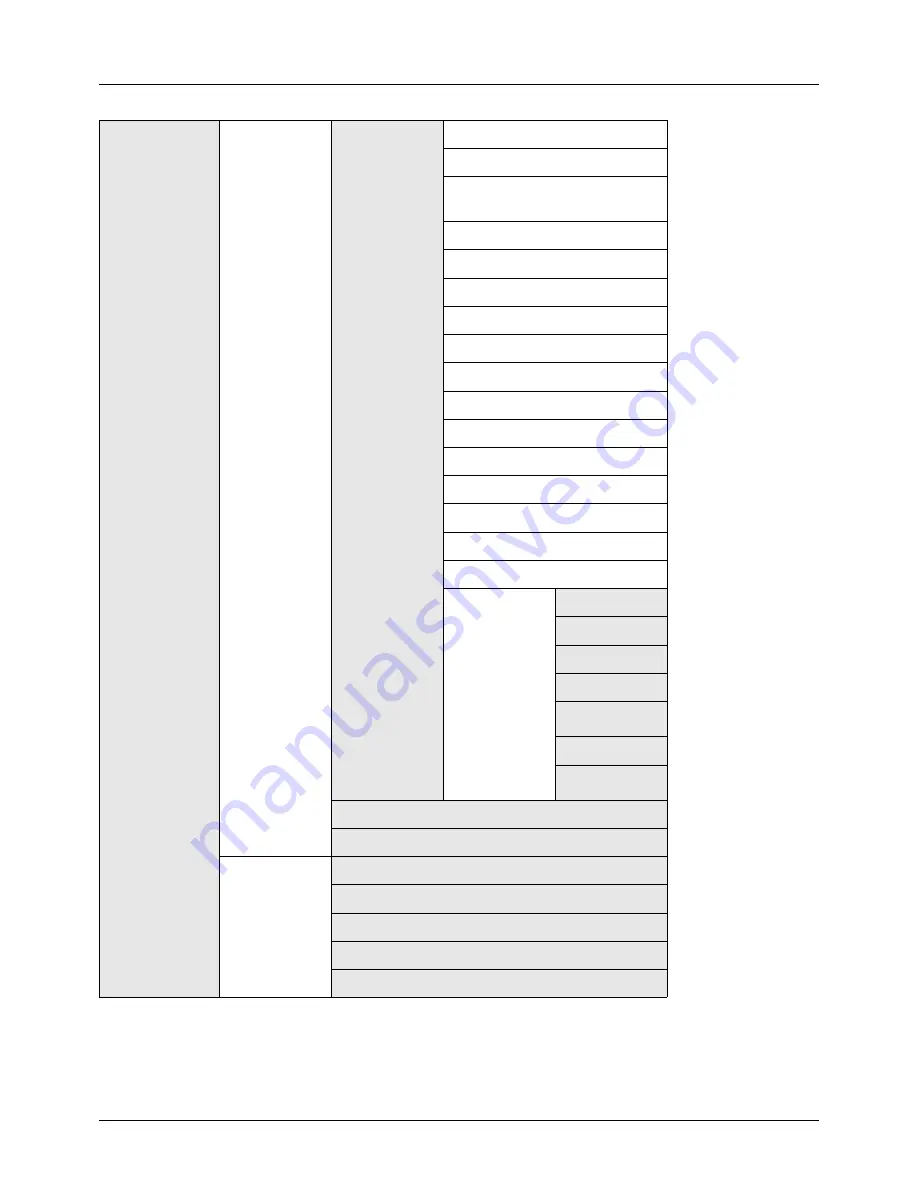
xiii
System Menu/
Counter
key
(Continued from
previous page)
(Continued on
next page)
Common
Settings
(Continued from
previous page)
Function
Default
Color Selection
...page 8-42
Scan Resolution
...page 8-43
FAX Resolution
...Refer to the
FAX
Operation Guide
Original Image
...page 8-44
Density
...page 8-45
Zoom
...page 8-46
Collate
...page 8-47
Orig.Orientation
...page 8-48
EcoPrint
...page 8-49
File Name Entry
...page 8-50
Subject/Body
...page 8-51
Continuous Scan
...page 8-52
File Format
...page 8-53
File Separation
...page 8-54
TIFF Print
...page 8-55
XPS FitTo Page
...page 8-56
Detail Setting
2 in 1 Layout
...page 8-57
4 in 1 Layout
...page 8-58
Border Line
...page 8-60
Orig. Binding
...page 8-61
Finish.
Binding
...page 8-62
Image Quality
...page 8-63
Color TIFF
Comp.
...page 8-64
Login Operation
...page 8-66
RAM Disk Mode
...page 8-67
Copy
Photo Processing
...page 8-68
Paper Selection
...page 8-69
AutoPaperSelect.
...page 8-70
Auto % Priority
...page 8-71
Select Key Set.
...page 8-72
Содержание ECOSYS FS-3040MFP+
Страница 1: ...FS 3040MFP FS 3140MFP ...
Страница 92: ...Preparation before Use 2 56 ...
Страница 140: ...4 18 Copying Functions ...
Страница 146: ...5 6 Sending Functions NOTE Press the Reset key to reset the settings selected in Function Menu ...
Страница 166: ...5 26 Sending Functions ...
Страница 171: ...6 6 5 Document Box NOTE Press the Reset key to reset the settings selected in Function Menu ...
Страница 352: ...8 154 Default Setting System Menu ...
Страница 418: ...11 38 Management 5 After completing checking the count press the OK key The screen returns to the menu for the account ...
Страница 444: ...Appendix 26 ...
Страница 451: ......
Страница 452: ......
Страница 453: ......
Страница 454: ...Rev 1 2011 6 2MFKMEN001 ...
















































