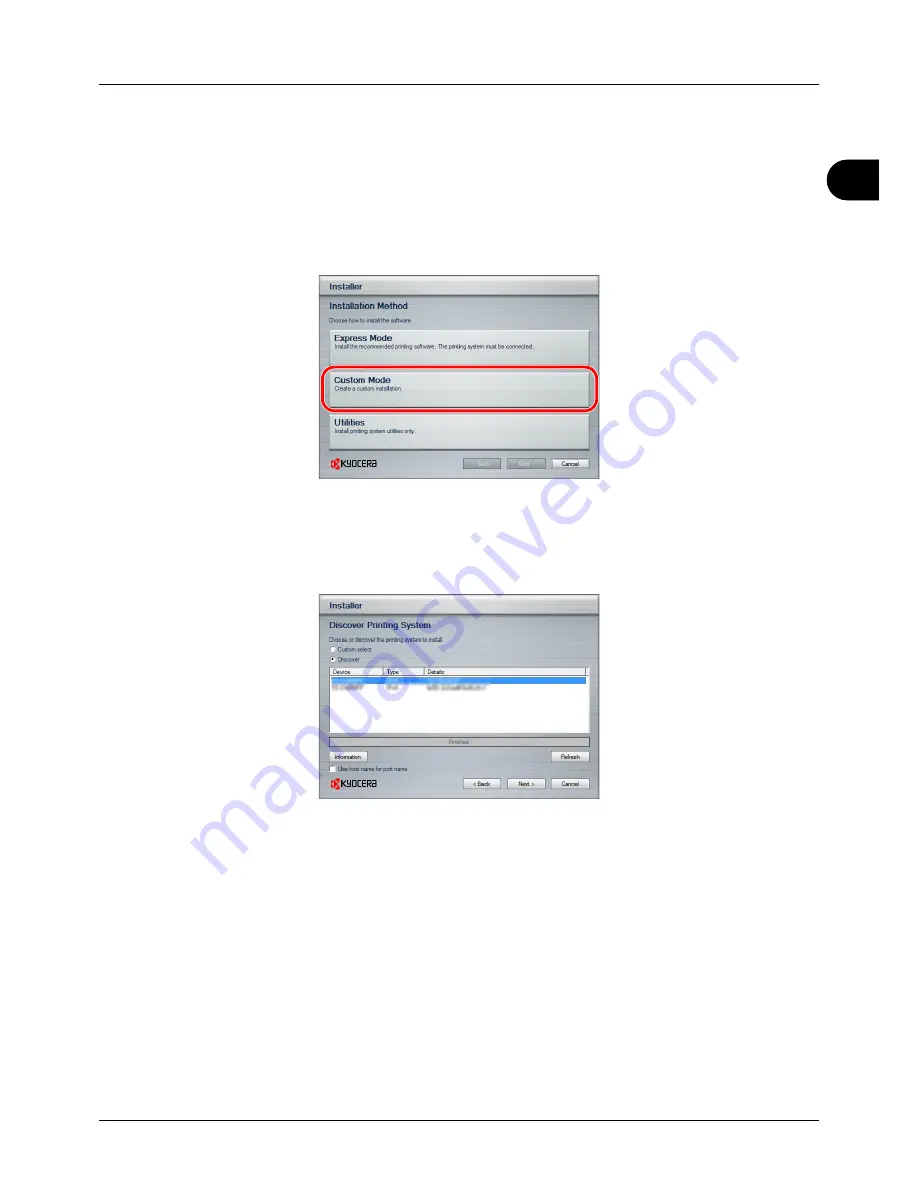
2
Preparation before Use
2-19
Custom Mode
Use Custom Mode if you want to specify the printer port and select the software to be installed.
For example, if you do not want fonts installed on your computer to be replaced, select
Custom Mode
and deselect
the
Fonts
checkbox in the utility tab.
1
Select
Custom Mode
.
2
Following the instructions in the install wizard window, select the software packages to be installed and the
specify the port, etc.
For details, refer to Custom Installation in the printer driver operation manual on the DVD-ROM.
Installation on a Macintosh
This section explains how to install the printer driver in Mac OS.
1
Turn on the printer and the Macintosh.
2
Insert the included
DVD-ROM (Product Library)
into the DVD-ROM drive.
3
Double-click the DVD-ROM icon.
Содержание ECOSYS FS-3040MFP+
Страница 1: ...FS 3040MFP FS 3140MFP ...
Страница 92: ...Preparation before Use 2 56 ...
Страница 140: ...4 18 Copying Functions ...
Страница 146: ...5 6 Sending Functions NOTE Press the Reset key to reset the settings selected in Function Menu ...
Страница 166: ...5 26 Sending Functions ...
Страница 171: ...6 6 5 Document Box NOTE Press the Reset key to reset the settings selected in Function Menu ...
Страница 352: ...8 154 Default Setting System Menu ...
Страница 418: ...11 38 Management 5 After completing checking the count press the OK key The screen returns to the menu for the account ...
Страница 444: ...Appendix 26 ...
Страница 451: ......
Страница 452: ......
Страница 453: ......
Страница 454: ...Rev 1 2011 6 2MFKMEN001 ...






























