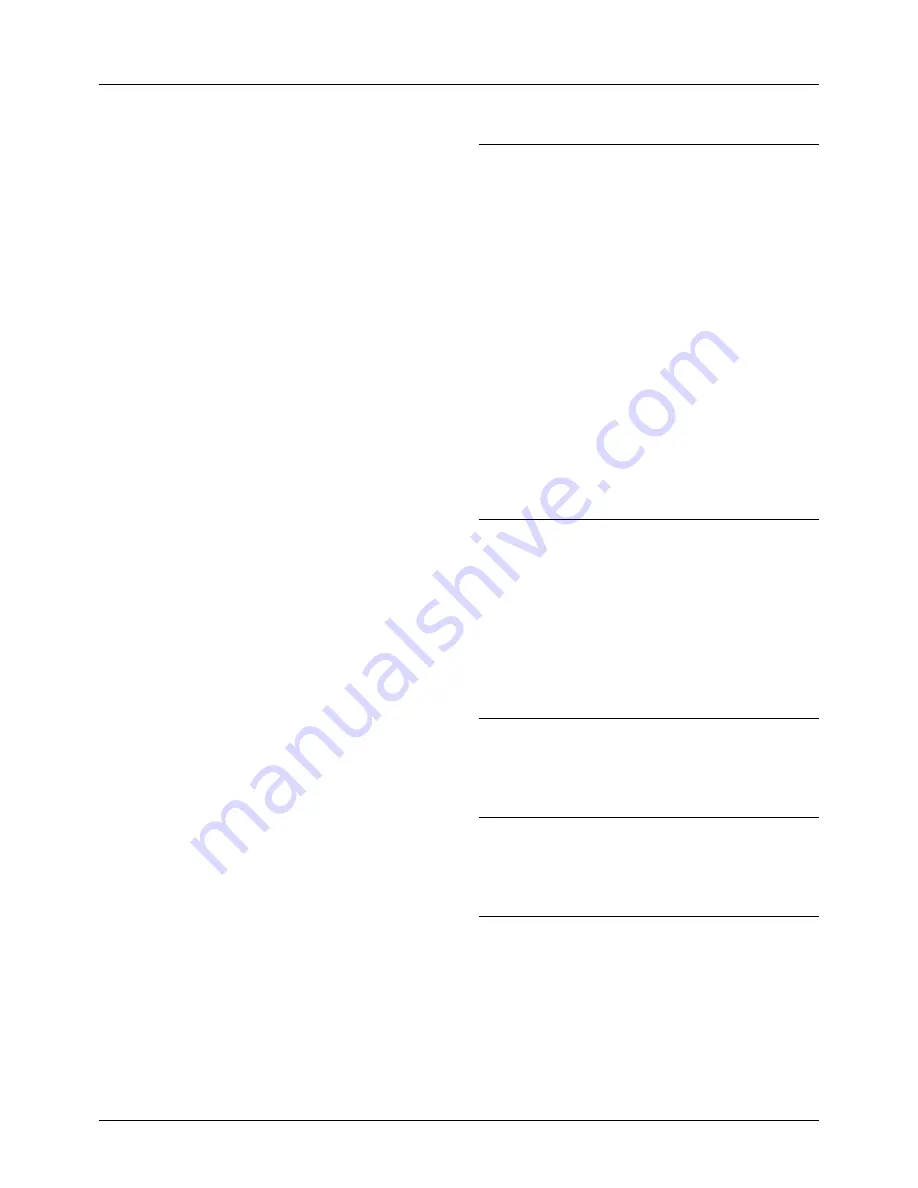
Index-2
Index
Index
Collate/Offset
8-47
Color Selection (Copy)
8-42
Continuous Scan
8-52
Density
8-45
EcoPrint
8-49
E-mail Subject/Body
8-51
File Format
8-53
File Name
8-50
File Separation
8-54
Image Quality
8-63
Original Image
8-44
Original Orientation
8-48
Scan Resolution
8-43
TIFF Print
8-55
XPS FitTo Page
8-56
Zoom
8-46
Default Gateway
Appendix-22
Default Screen
8-5
Density Adjustment
Copy
3-8
Send
5-13
Destination
8-105
Adding
8-105
Adding a Group
8-110
Choosing by One-Touch Key
3-28
Choosing from the Address Book
3-26
Editing
8-114
One-touch Key
8-116
Search
3-26
Sending to Different Types of Destinations
(Multi Sending)
3-28
Developer unit
1-4
Device
7-19
Checking Status
7-19
Configuring
7-20
DHCP
Appendix-22
Document Box
6-1
Document Processor
Appendix-21
How to Load Originals
2-54
Loading Originals
2-54
Not Supported Originals
2-54
Supported Originals
2-54
Document processor
1-5
Document processor open/close handle
1-6
dpi
Appendix-22
Duplex
3-12, 8-79
Duplexer front cover
1-4
DVD-ROM
2-2
E
EcoPrint Mode
Appendix-22
Copy
4-8
8-77
Send as E-mail
3-19
Emulation
Appendix-22
Selection
8-74
Energy Star Program
xxvi
Enter E-mail Subject and Body
5-18
Entry
Body
5-18
File Name
4-16, 5-17
Subject
5-18
Error Handling
8-25
Error Messages
10-6
Expansion Memory
Appendix-2
F
File
Format
5-10
File Name
4-16
File Separation
5-24
Front cover
1-4
FTP
Appendix-23
FTP Encrypted TX
5-23, 5-25
G
GPL/LGPL
-xxiii
Grayscale
5-15, Appendix-23
H
Handholds
1-5
Handholes
1-6
I
Image Quality
Copy
3-7
Send
5-12
Included Guides
2
Installation Precautions
xv
Interface Block
8-149
IP Address
Appendix-23
IPP
Appendix-23
Содержание ECOSYS FS-3040MFP+
Страница 1: ...FS 3040MFP FS 3140MFP ...
Страница 92: ...Preparation before Use 2 56 ...
Страница 140: ...4 18 Copying Functions ...
Страница 146: ...5 6 Sending Functions NOTE Press the Reset key to reset the settings selected in Function Menu ...
Страница 166: ...5 26 Sending Functions ...
Страница 171: ...6 6 5 Document Box NOTE Press the Reset key to reset the settings selected in Function Menu ...
Страница 352: ...8 154 Default Setting System Menu ...
Страница 418: ...11 38 Management 5 After completing checking the count press the OK key The screen returns to the menu for the account ...
Страница 444: ...Appendix 26 ...
Страница 451: ......
Страница 452: ......
Страница 453: ......
Страница 454: ...Rev 1 2011 6 2MFKMEN001 ...









































