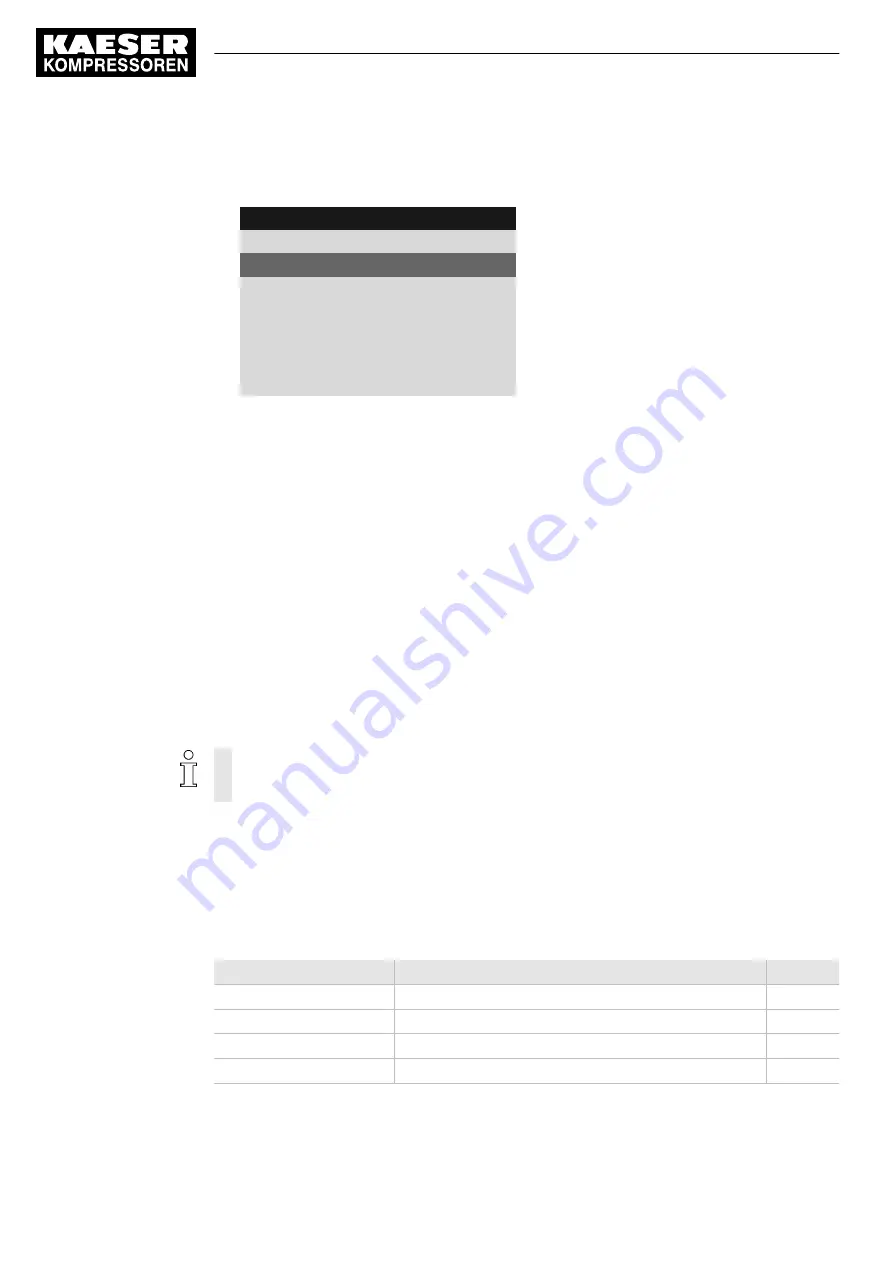
3. Press «Enter».
The setting mode is active.
4 0 0 m b a r
0 8 : 1 5 A M
8 0 ° C
Header
4.2 Load balancing
Load balancing
☑
Active line with activated check box
dt maintenance hours
5h
Maintenance Master
1h
Maintenance Slave
1h
Master state
ready
Slave state
ready
4. Press the «Up» key.
The check box is activated.
5. Press «Enter».
The setting is applied.
Result Load balancing is activated.
8.8 Setting input and output signals
The controller's analogue and digital inputs and outputs can be used for customised messages
and/or other functions.
The various options are explained in the following chapters:
■ 8.8.1: Output operational states of machine on digital outputs
■ 8.8.2: Output input signals on the display
■ 8.8.3: Switching and/or triggering messages with thresholds
The controller only allows assignment of spare inputs and outputs.
Any assignment of a pre-assigned input or output is discarded by the controller.
Spare outputs can be found in the machine circuit diagram.
➤ Set the inputs and outputs as described below.
8.8.1 Output operational states of machine on digital outputs
Important operational machine states can be made available as digital signals via floating contacts.
Each output can be assigned only once.
The following messages can be output:
Message
Explanation
Output
Controller on
Controller is powered up
ON LOAD
The machine is running in LOAD mode
Collective error
Fault has occurred
Collective warning
Warning message has appeared
Tab. 81 Assigned output signals
8
Initial Start-up
8.8
Setting input and output signals
122
Service Manual Controller
SIGMA CONTROL 2 BLOWER ≥ 4.0.X
No.: 901700 14 E
Содержание SIGMA CONTROL 2
Страница 2: ...KKW SSC 2 15 en IBA SIGMA CONTROL BLOWER KKW SSC 2 15 20220810 080650...
Страница 8: ...List of Illustrations vi Service Manual Controller SIGMA CONTROL 2 BLOWER 4 0 X No 901700 14 E...
Страница 12: ...List of Tables x Service Manual Controller SIGMA CONTROL 2 BLOWER 4 0 X No 901700 14 E...
















































