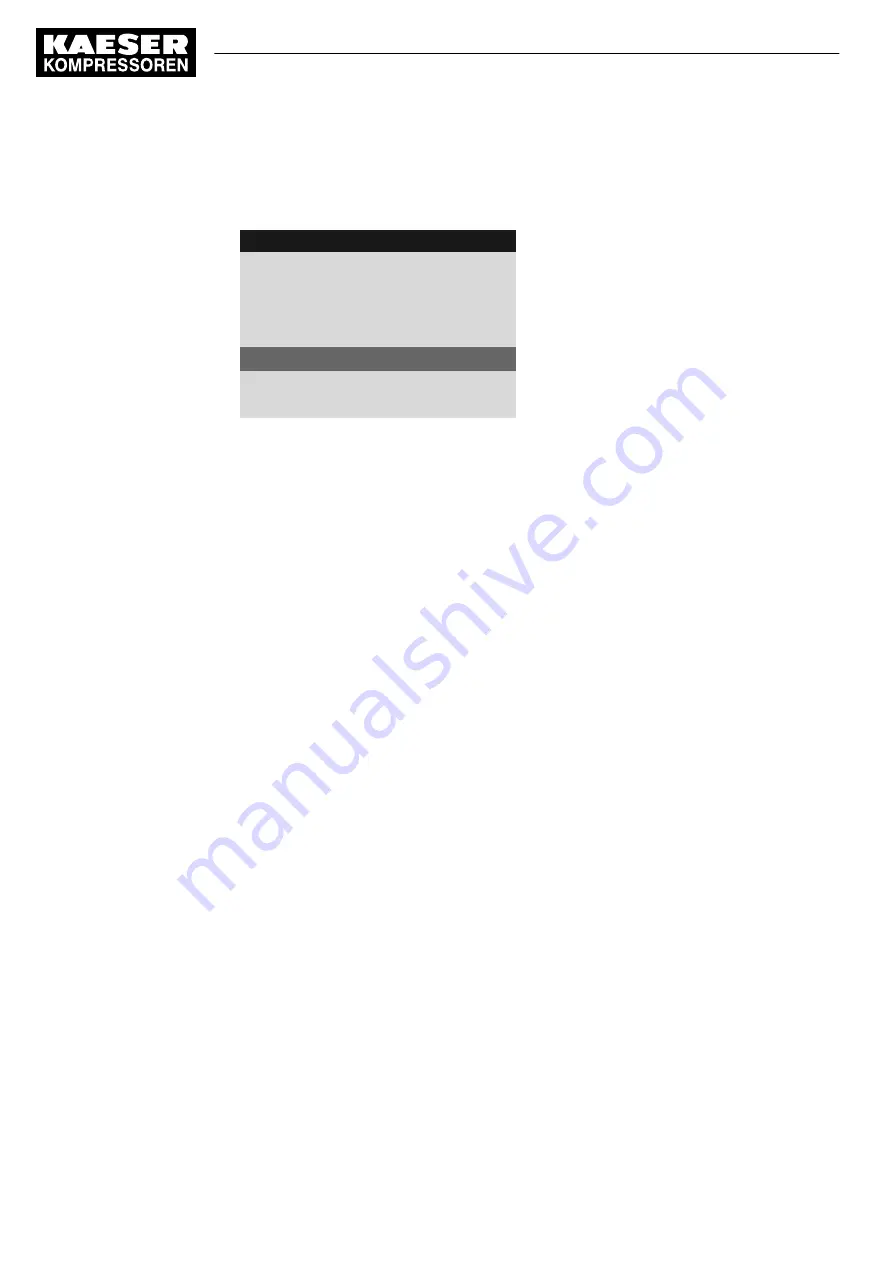
10. Press the «Enter» key.
The setting is applied accordingly.
ok is displayed.
4 0 0 m b a r
0 8 : 1 5 A M
8 0 ° C
Header
5.5 External DI / AII signal
Menu
Load signal
Active line
DI1.04
☐ Logic :
+
······························
Idle signal
DI1.09
ok ☑ Logic :
+
······························
11. Press the «Escape» key repeatedly to exit the menu.
Result The idle signal is set to remote operation. The conveyed air escapes through the load/idle valve.
8.5.4.4 Activating the remote control
➤ Activate remote control see chapter 8.2.13.
Result SIGMA CONTROL 2 remote control is activated.
8.6 Operating modes in frequency-controlled machines
Various operating modes are available in frequency-controlled machines. Operating modes are se‐
lected in the menu 5.4
Operating modes. The options available for the operating modes are de‐
pendent upon the configuration of the AII1.02 current signal. The current signal is set in the menu
5.5.1
Current signal AII1.02 (see chapter 8.6.1).
Available operating modes:
■ Fixed speed
■ Pressure control
■ External speed control
■ External values control
■ Flow rate control
The operating modes
Fixed speed and Pressure control may always be selected, irrespective of
the setting of the current signal AII1.02.
The operating modes
External speed control and External values control may only be selected
when the current signal AII1.02 has been set accordingly.
Connections for the various operating modes:
■ Fixed speed
─ Setpoint:
→ Via parameters in the menu 5.4.1
Fixed speed
8
Initial Start-up
8.6
Operating modes in frequency-controlled machines
92
Service Manual Controller
SIGMA CONTROL 2 BLOWER ≥ 4.0.X
No.: 901700 14 E
Содержание SIGMA CONTROL 2
Страница 2: ...KKW SSC 2 15 en IBA SIGMA CONTROL BLOWER KKW SSC 2 15 20220810 080650...
Страница 8: ...List of Illustrations vi Service Manual Controller SIGMA CONTROL 2 BLOWER 4 0 X No 901700 14 E...
Страница 12: ...List of Tables x Service Manual Controller SIGMA CONTROL 2 BLOWER 4 0 X No 901700 14 E...
















































